The Dirt Simple Express, October 2024
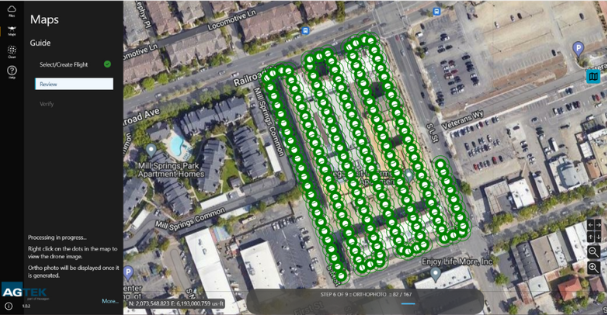
On October 1, AGTEK announced the release of Reveal Maps, the latest innovation in its Reveal platform. This new application allows heavy construction professionals to generate 3D point clouds and orthomosaic maps from their RTK drone flights, providing simple, intuitive, and verifiable workflows.
Once a drone flight is complete, processing the captured data with Reveal Maps is straightforward:
- Drag and drop the images into Reveal Maps.
- Process the data, generating a precise point cloud and orthomosaic TIFF.
- Verify localization aligned to the job site’s real-world coordinates and elevations.
When used in conjunction with Reveal Clean, the point cloud generated by Reveal Maps is enhanced by advanced AI that automatically separates heavy construction objects, such as machinery, which can then be removed or edited to quickly produce bare earth models. These models are invaluable for tasks like calculating volumes and planning in Gradework. The streamlined processes ensure a high degree of accuracy and allow for precise mapping, planning, and decision-making on construction projects.
“We’re excited to provide heavy construction professionals with a powerful tool that simplifies complex tasks while delivering verifiable, high-quality results,” said Matt Hassett, Product Manager at AGTEK. “Reveal Maps offers an accessible way to integrate drone technology into workflows, bringing more confidence and efficiency to every job site.”
Bringing together cutting-edge drone technology, advanced AI, and intuitive software, AGTEK’s Reveal platform presents an unmatched solution to effectively and efficiently manage your construction site data.
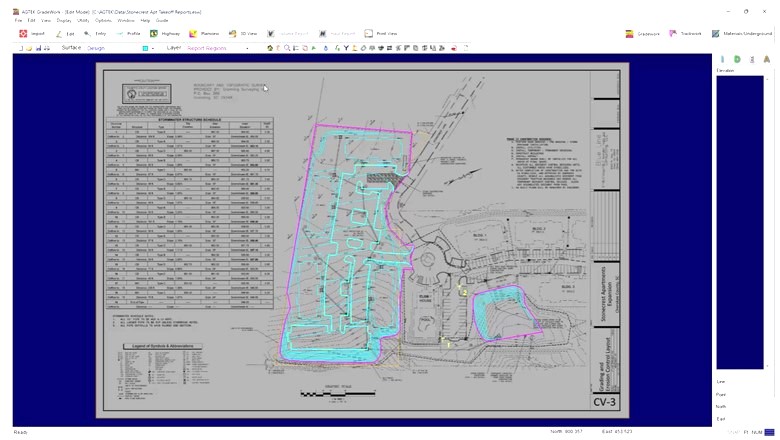
The latest version of Gradework arrived last month with several new features focused on enhancing the reporting and customization of regions and a simplified procedure for aligning a job entered from a PDF file to a CAD file.
Here’s a look at the 10 most requested features from our recent customer Round Table conversations:
- Shrink wrap boundaries
- Slope maps
- Offset round or square corners
- Streamlined moving PDF files to CAD coordinates
- Customize the color and pattern when adding new regions
- Choose surfaces before going to Volume Reports, Planview, 3D View, or Profile
- Use the phase region line from Materials to group Volume Reports in Gradework
- Underground depth bracket report shows the average depth of cut in the strata surfaces
- Export IFC files
- Added cost codes to export Materials to HCSS, B2W or InEight
Check out our video “New Features in Version 1.11″ to see all the new features.

April and May brought our second phase of executive Round Table meetings across the U.S., plus a trip to visit international customers.
The AGTEK team visited Dallas, Kansas City, Chicago, and Philadelphia and met with key customers, taking them through a packed agenda. Attendees learned about AGTEK’s relationship with Hexagon, discussed hot industry topics, and AGTEK presented a short and long-term product development roadmap before finishing with our favorite part, the open forum.
It wasn’t all work, though. Post-meeting we went off-site to share a meal and continue conversations in a more relaxed setting. During our time together, we listened to what our partners had to say and learned a lot about the challenges they face and what they hope to see from AGTEK in the future.
Across the pond, Gareth Price and Bill Cope hosted AGTEK’s first-ever UK User Group. With companies attending from all over the country and different styles of users and construction trades, the day was a huge success. Guests included our first UK customers and our newest customers in the ever-growing AGTEK community. Our UK trip was an opportunity to give back and thank our international users for their continued support.
The last leg of this nearly year-long experience brought us to Los Angeles, Denver, and Portland, where we enjoyed lively discussions and made new connections. As we wrap up this 2024 road trip, we want to thank everyone who participated, coast to coast and internationally. We think of our customers as partners, and working together, we are confident that we will continue to develop the products you need to operate efficiently and grow your business.
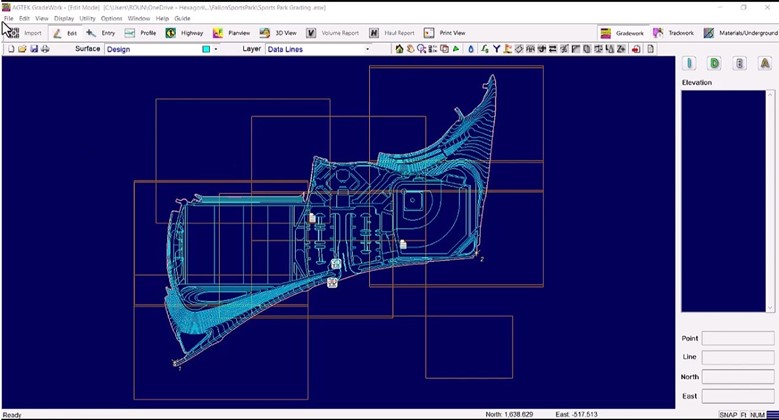
Watch this short Tech Tip and learn how to save your files with the pdf files included by saving as an .ESZ file.
You can find this Tech Tip, and hundreds of others, in AGTEK’s user Community, located in the Services & Support section of our website. Use your existing AGTEK log-in to access this helpful resource. The search functionality works just like Google. Type in what you’re looking for and you’ll have videos, manuals, webinars, and more at your fingertips.

It’s never too early to start planning a trip! Hexagon Live Global 2025 returns to Las Vegas next summer, June 16-19, and will be held at the beautiful new Fontainebleau hotel. There will be visionary keynotes, informative seminars and training sessions, exhibits, and networking opportunities.
The AGTEK team will hold its own Forum during Hexagon Live, offering lots of opportunities to connect and discuss our current solutions and what’s coming, plus advanced training on our new releases. Mark your calendars and keep a lookout for more information. We look forward to seeing you there.
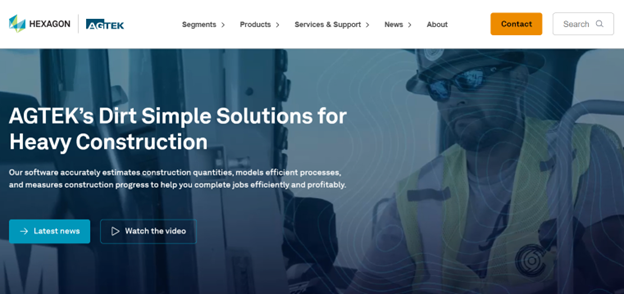
We are thrilled to announce the launch of AGTEK’s updated website. Designed with our customers in mind, the new site features a refreshed look, improved navigation, and a range of new content—created specifically to provide an enhanced user experience and unfiltered access to our dirt simple solutions.
Navigate with ease through our range of software solutions, learn about their unique features and understand how each one can help meet your specific industry needs. Discover the success stories of those who’ve joined us in transforming the way the world thinks about construction technology.
Easily access the AGTEK Community, where you’ll have access to tech tips, manuals, webinars, help videos, training and our team of AGTEK experts.
The new website represents AGTEK’s commitment to innovation, customer service, and easy access to information. We are excited to share this improved digital experience with you!

We have expanded our presence on social media, and we hope to connect with you wherever you like to scroll. Make sure to follow us as we share product updates, upcoming events, feedback from our customers, introduce you to our talented team, and much more! Keep an eye out for our special Q1 LinkedIn promotion where you could win a special AGTEK prize.

To download the latest desktop versions, AGTEK support subscribers can go to Product Downloads and click the name of the program they wish to download. When the download is complete, click the filename to install. If Windows “protects” your PC, click “More Info”, then “Run Anyway” and follow the install directions to complete the installation. (To check your program version, open the program and select Help > About, “program name”).
To update mobile apps for iOS devices, go to App Store and click Updates. For Android devices, go to Google Play and search AGTEK.
