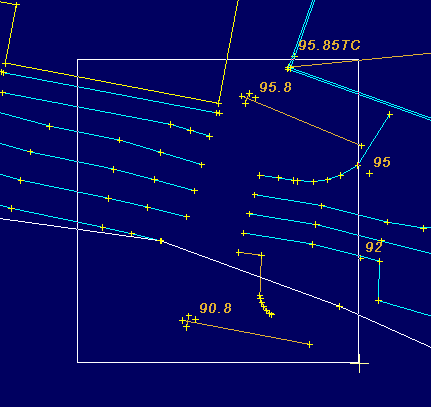
Using a rubber-band window, multiple items can be selected at the same time. Press the Left Mouse Button and hold it down to start the Area Select Window. Move the mouse to place a frame around the items to be selected. Release the Left Button to finish selecting the area.
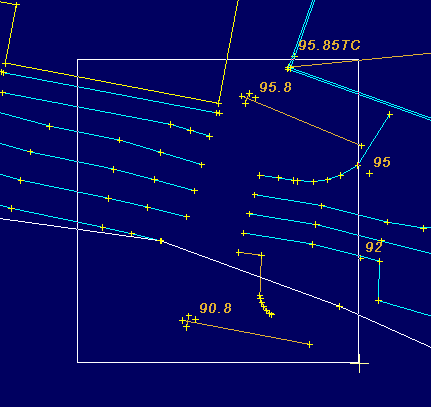
All points, and lines with points contain within the rubber-band window, of the currently active layer are selected.
The Area Select Button ![]() can also be used like the Area Select command. Press the Area Select button to activate the command. Press the Left Mouse Button once to start the Area Select Window. Move the mouse to place a frame around the items to be selected. Press the Left Button again to finish selecting the area.
can also be used like the Area Select command. Press the Area Select button to activate the command. Press the Left Mouse Button once to start the Area Select Window. Move the mouse to place a frame around the items to be selected. Press the Left Button again to finish selecting the area.