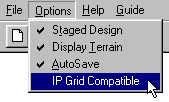
This option is only available on the Options menu at the start-up screen before opening or importing a file. This options allows the program to create a grid which is compatible with Agtek's Image Presenter program. The side effect of using this option is an increased file size. To enable this option, follow the steps below.
Start the program and press the Cancel button on the Open window when the program starts.
Select the Options menu and choose IP Grid Compatible.
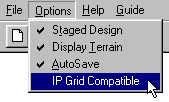
A check mark next to the option indicates that it is enabled. This option remains enabled until the command is selected again to remove the check mark.