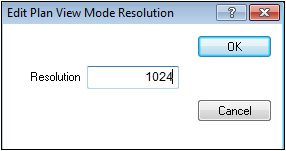
The Planview Resolution option is used to change the resolution of the shade map in Planview Mode. This option is only available by pressing Cancel on the Open window at the startup screen and using the Options Menu to select this command. When selected, the following window displays.
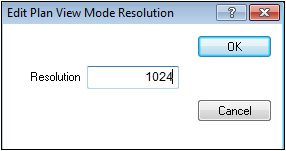
Enter one of the following values in the Resolution window. 64, 128, 256, 512 or 1024. Upon installation, the default resolution is 1024. You may want to consider lowering the resolution if: you find that the planview is taking too long to regenerate, your printer can not handle the higher resolution, or the computer hangs when switching to Planview Mode.