The Edit, 3D View, and Volumes window include a Send to Print Page command on the File menu. Selecting this command sends the current screen view to the Print Preview Window. The Print Preview window displays a representation of the page that will print with objects and text on the page. The white area is the printable area on the page. The grey area represents the printers margins.
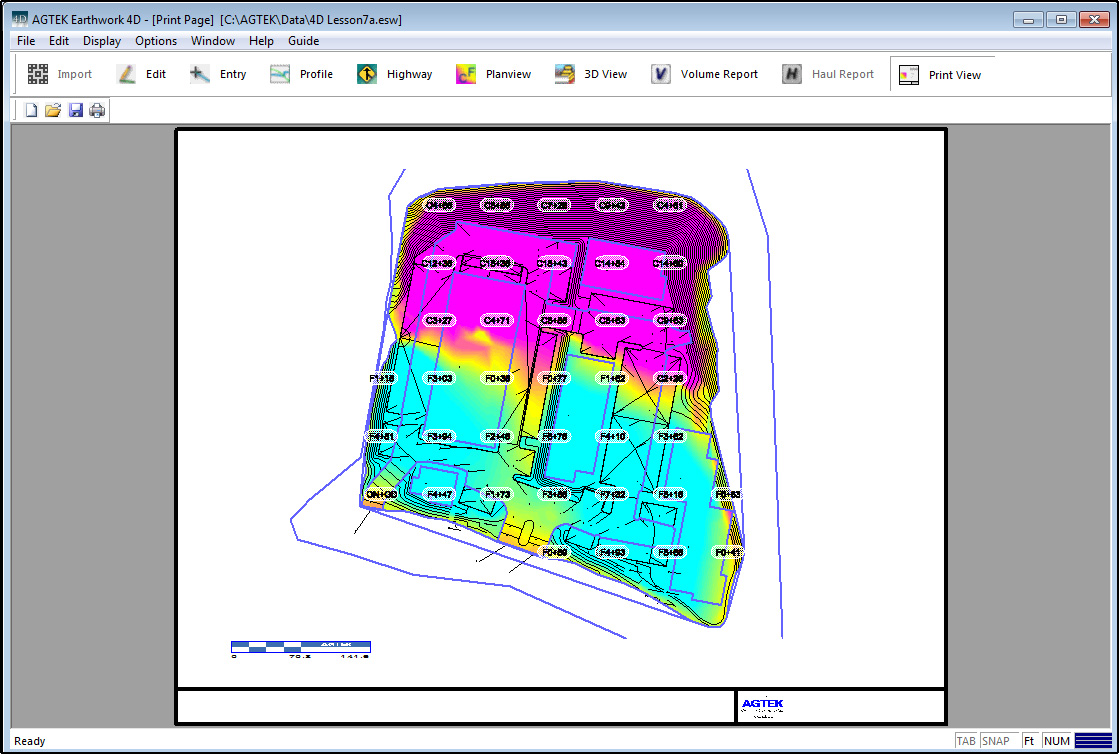
Also see: Print Page Basics