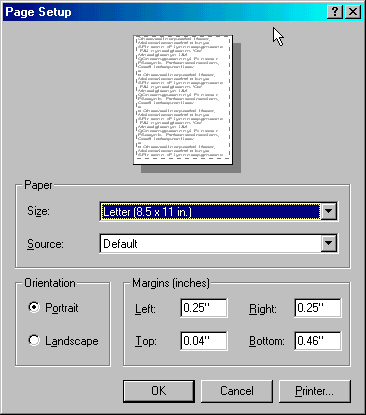
Earthwork 4D can print the Overlay and Terrain graphics along with Volumes. The Print Preview Window is used to resize, move, add text, and import graphics. Before printing the printer should be configured. Earthwork 4D uses the printer specified to size the screen and margins. Select Print Setup from the File menu to configure the printer.
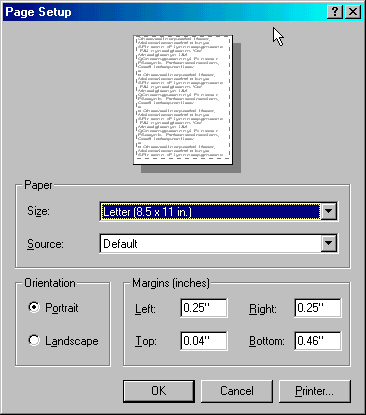
Verify your printer and its settings and press OK.