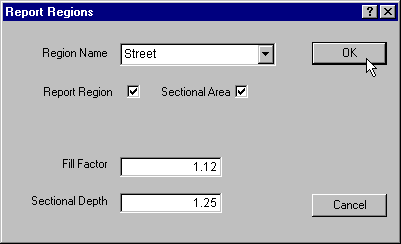
Report Regions are used to break up areas for individual calculation on the volume report. These are created by encircling the area with a Report Region line. Sections are areas which subtract their depth from the design grade elevations. Below are some examples of entering these types of data as individual layers or combine entry using the Report Regions command located on the Utility Tool Bar.
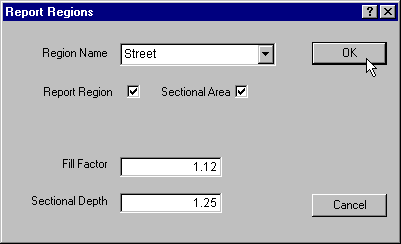
The Region Name controls how subtotaling is done in the Volumes Report. Regions are subtotaled on the characters up to the first non-alphanumeric characters. For example, Sectional Regions named Lot 1, Lot 2, etc. would subtotal because of the space between Lot and the number. Areas named Lot1, Lot2 would not subtotal.
The Report Regions checkbox is used when entering report region. The box is checked by default to include any region in the volume report.
The Sectional Area checkbox is used when entering a sectional area. Checking this box activates the Sectional Depth text box.
The Fill Factor is a ratio applied to the Fill volumes in the Report Region. For example a Fill Factor of 1.15 would increase the amount of fill required by 15%. Entering a value of 1 would result in no compaction being applied. The Sectional Depth subtracts depth from the Design surface. The Design Data Lines are not modified as the result of assigning a depth, but the surface model is adjusted to reflect the section.