If a plan has been moved on the digitizer, it needs to be rescaled before any data entry from the plan sheet can be performed. It is a good idea to clearly mark the locations of the original three points used to scale the drawing on the plan sheet. Earthwork 4D saves the original scaling points as benchmarks. There are a couple of ways to do this but they depend on the situation.
![]()
Benchmark Scaling
In Entry Mode, the Tablet Scale command under the Edit Menu is used to scale the plan sheet. Below are the steps used to scale using benchmarks.
Select Edit>Tablet Scale from the menu, the Tablet Scaling window displays.
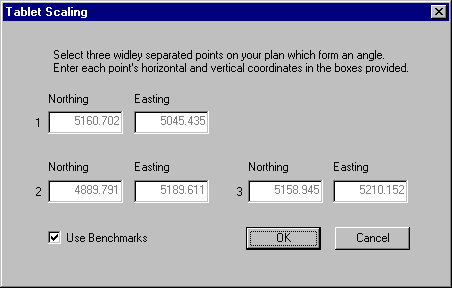
Make sure the Use Benchmarks box is checked and press OK.
Select the benchmarks in 1-2-3 order with the cursor on the digitizer pressing the Enter button once over each location on the plan sheet.
The Table Scale confirmation window displays the scale. Press OK to accept or Rescale to repeat the scaling process.
Move the cursor on the plan sheet to verify that the data already entered lines up with the new plan scale. If it does not, repeat the above steps.
![]()
Using Scaling Coordinates
Using the scaling coordinates to scale is another method of tying the plan sheet back into the digitizer. Unless you are more comfortable with this method, the Benchmark Scaling shown above is much more convenient.
Place the plan on the digitizer and locate the right angle it was originally scaled from. If the right angle is not available, select three points from the job that are identifiable on the plan sheet and write their Northing and Easting next to each point.
Select Edit>Tablet Scale from the menu.
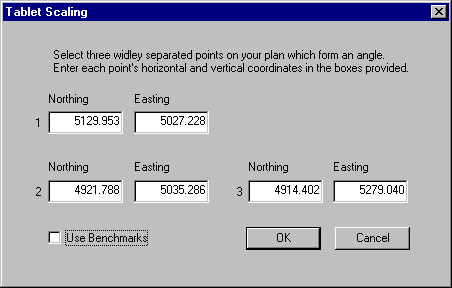
Enter in the Northing and Easting of each point for the scale points. Press OK to continue. If Use Benchmarks is checked, deselect it to enable the coordinates text boxes.
Select the scaling points in 1-2-3 order with the cursor on the digitizer pressing the Enter button once over each location on the plan sheet.
The Table Scale confirmation window displays the scale. Press OK to accept or Rescale to repeat the scaling process.
Move the cursor on the plan sheet to verify that the data already entered lines up with the new plan scale. If it does not, repeat the above steps.