
When there is data in both the Data Lines and Survey Data layers of a new surface, the Survey Data can be staged to the Data Lines updating the Data Lines layer with the Survey Data.
Applying the Survey
The Apply Survey command located under the Edit Menu in Entry Mode is used to stage the survey data. When selected, the screen goes blank except for the survey data. The arrow changes to the crosshair. Use the Enter/Left Mouse button to enter a boundary around the survey data to be staged. The boundary can be snapped to the survey data.

After the boundary is entered, press the Right Mouse button and select Finished from the Menu. The region closes and a rotating view of the proposed staged data displays along with a list of options.
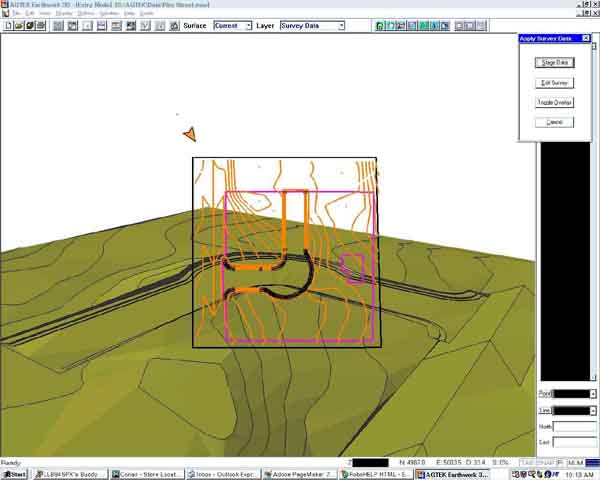
|
|
Stage Data moves the survey data to the data line layer and updates the current surface. Edit Survey switches back to Entry Mode to change the boundary of the survey data. Toggle Overlay toggles the display of the 2D Overlay. Cancel aborts the Apply Survey Command. |