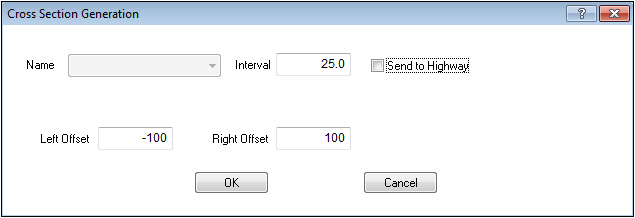
The Station Generator is used to generate cross sections perpendicular to the selected profile line at the entered interval
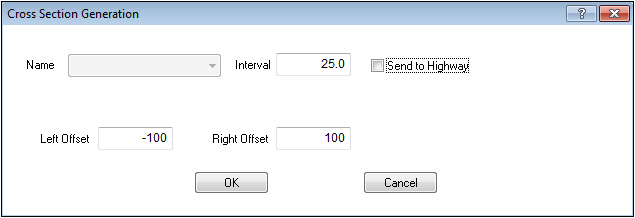
Enter the desired interval. If Send to Highway is unchecked, the Name field will be blank. Enter the distance for the left and right extents of the cross section. Click OK.
The cross sections will be generated and displayed as Profile Lines in the Profile mode window.
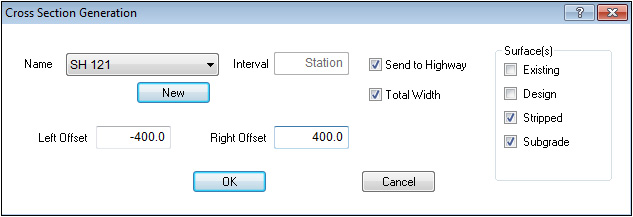
If Send to Highway is checked, enter a name for the alignment. If the data was originally generated from Highway data, the Interval will be unavailable. Select the desired surfaces to be generated. Click OK.
The cross sections will be generated and the program will switch to Highway mode.