|
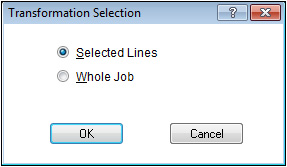
-
At this point, you can decide to use only the selected data or move the whole job. Press OK to continue.
-
Pick the FIRST point indicating what data you want to move. The Translate North/East window displays.
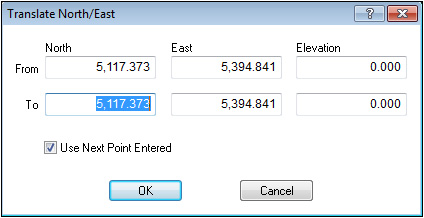
-
Either type in the To coordinates or use the Use Next Point Entered option. If you use the second option, select a SECOND point indicating where you want to move this data to. Using the second option also displays the Translate North/East window again for verification of the second point.
-
Press OK to continue. The Translating Site window displays.
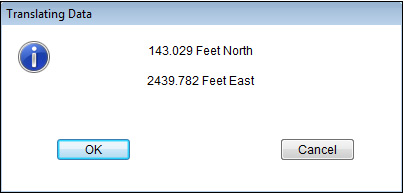
|
![]()