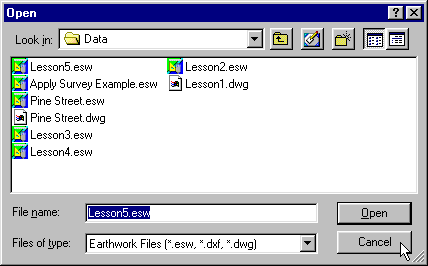
The job file (.esw) can be opened in Image Presenter, but in order to view the 3D View, there must be a grid generated that Image Presenter uses to generate the 3D View.
Start the takeoff/modeling program and select Cancel from the Open window.
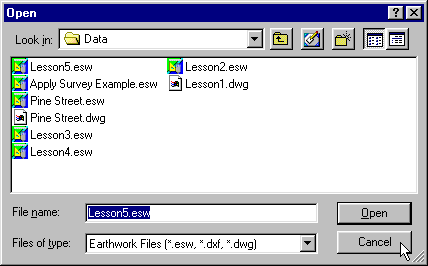
Press the Options Menu. If there is not a check mark next to the IP Grid Compatible, select it to enable the option. If there is a checkmark, simply press the Options Menu to close the display.
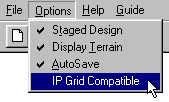
Select Open from the File menu and open the job file.
Save the job and Exit the program.
Open Image Presenter. The Open window displays.
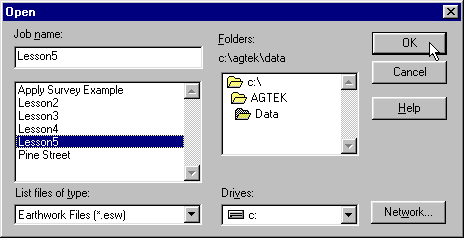
Change the folder location to where the job file is located.
Switch the type of file to Earthwork Files (*.esw).
Choose the job file from the displayed list and press the OK button.