The Volume Report is accessible by pressing the Volume Report button in the Select Toolbar. Below is an example of the Volume Report window followed by a brief description of the screen attributes.
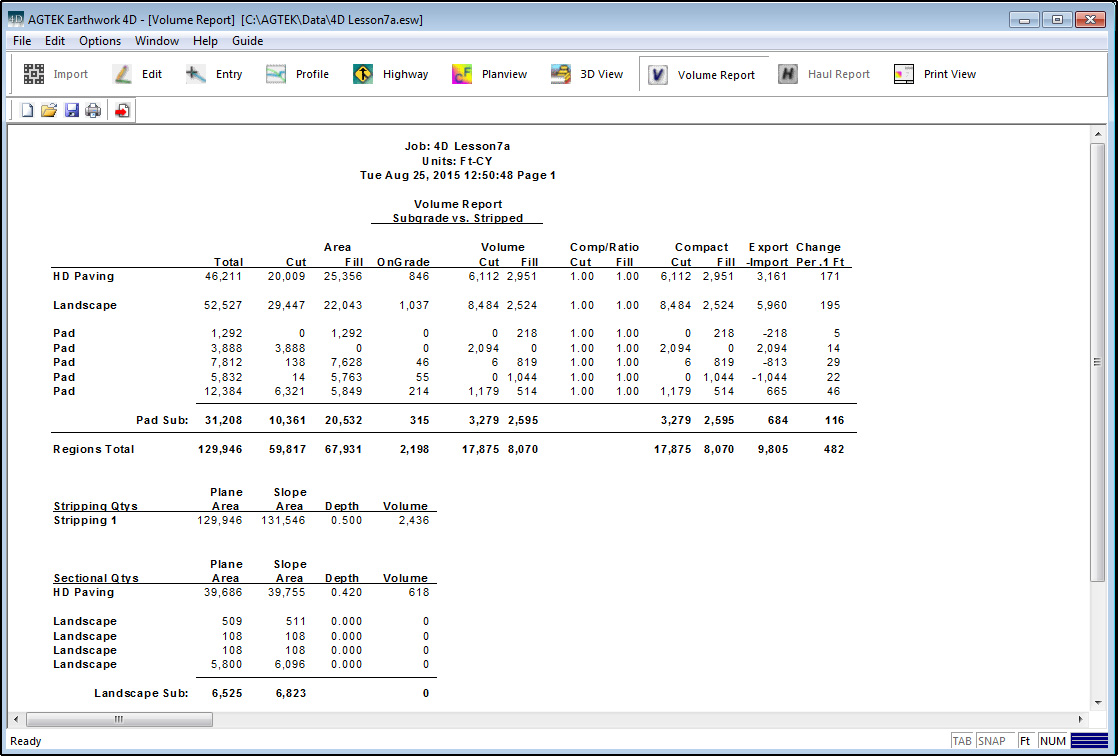
Volume Report Numbers
The Volume Report displays the total area, cut/fill and on grade for each section region entered in which the region was assigned as a Report Region when the checkbox was selected. Strata volumes are displayed in red text. It also displays the Cut/Fill volumes, compaction ratios and their impact on the volumes, import/export data and volume change per 0.1 foot of elevation change useful for balancing the site.
![]()
Toolbars
![]()
The command to Send to Print Page, as well as New Job, Open, Save, and Print are in the Utility Toolbar.
Also see: Selection_Toolbar.
![]()
Utility Toolbar
The displayed functions on the Utility Toolbar change according to which mode you are in. Also see: Utility_Toolbar
![]()