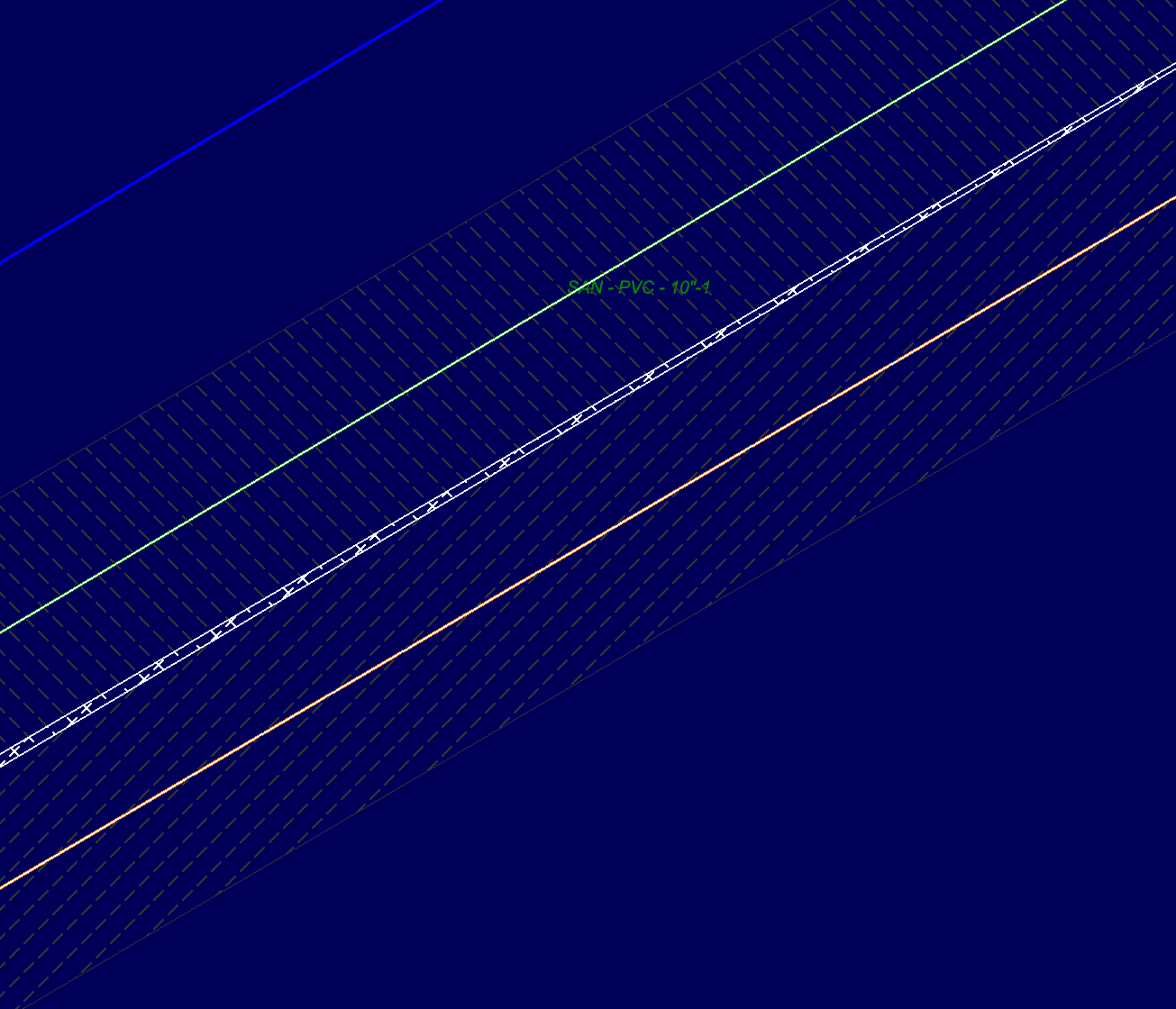Analyze Pipe Conflicts
Analyze Pipe Conflicts Analyze Pipe Conflicts
Analyze Pipe ConflictsVideo Link: Analyze Pipe Conflicts
The Analyze Pipe Conflicts tool is used to identify horizontal and vertical conflicts between classes of pipes and laterals. When you click the Analyze Pipe Conflicts the first time the Edit Pipe Margins window will display.
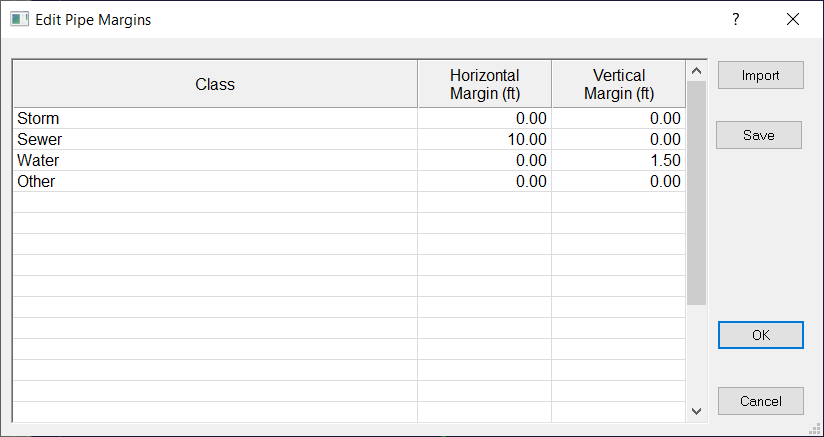
You may also select Options > Pipe Margins to access the Edit Pipe Margins window.
Class |
Class of Pipeline or Lateral |
Horizontal Margins |
Number of feet allowed from center of pipe to center of pipe. |
Vertical Margin |
Number of feet allowed from the outside diameter of one pipe to another. |
| Import | Import the Pipe Margins from a previously saved file. |
| Save | Save the Pipe Margins to a file to be used in a future file. |
| OK | Click to accept any changes |
Cancel |
Cancels any changes made. |
Conflicts will be marked on the plan view. Vertical conflicts will be marked with a red circle around the conflicting pipes. The distance of the overlap will be displayed in inches. The vertical conflict is calculated from the outside diameter of the pipe plus the vertical margin. Horizontal conflicts are marked with a red hatch pattern. Horizontal conflicts are measured from the center of the pipes or laterals.
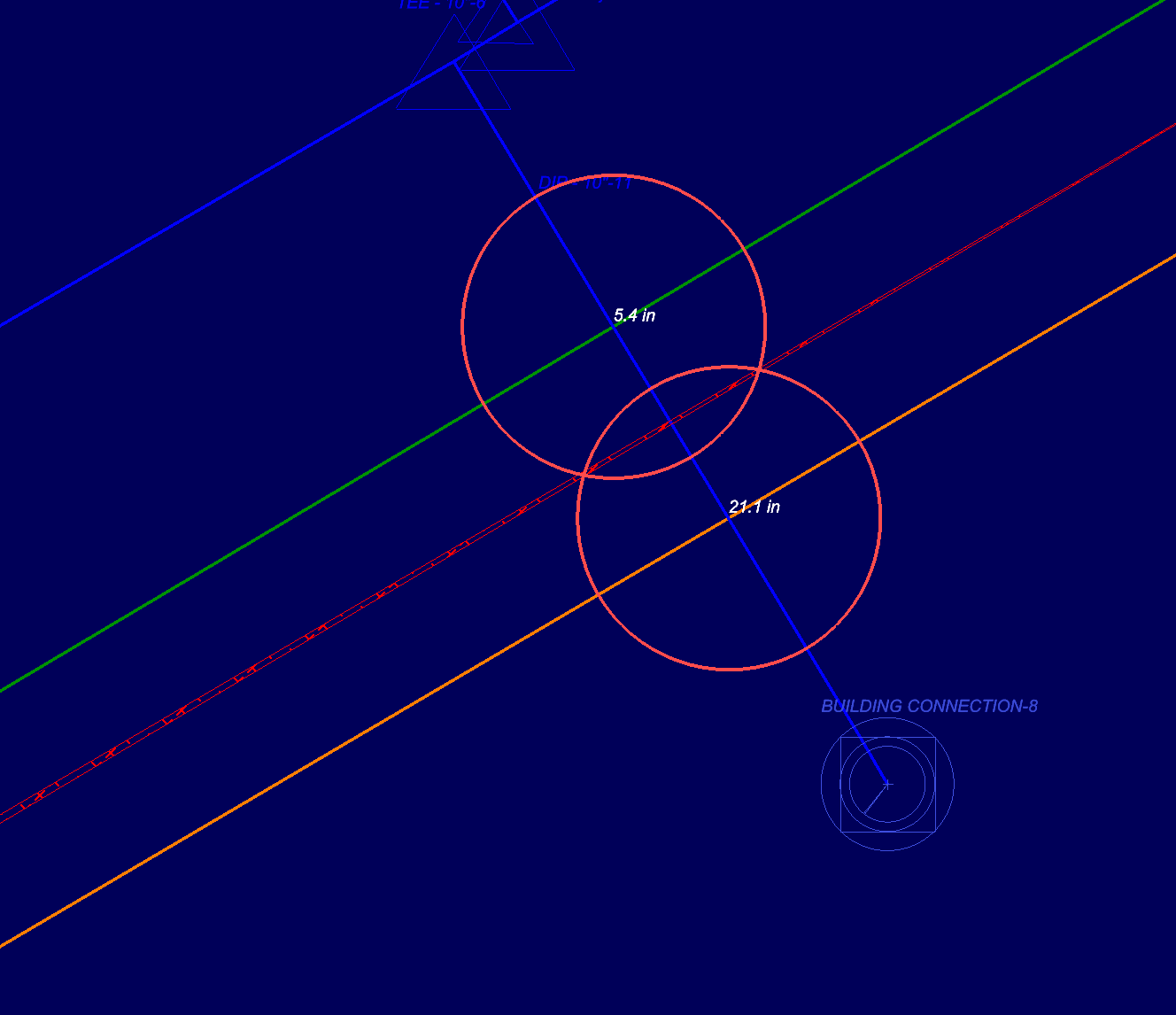
Select the vertical conflict. The circle and conflicting pipelines will be selected. Points will be inserted on the pipelines at the intersection of the conflict to determine which pipe is above or below the other pipe.
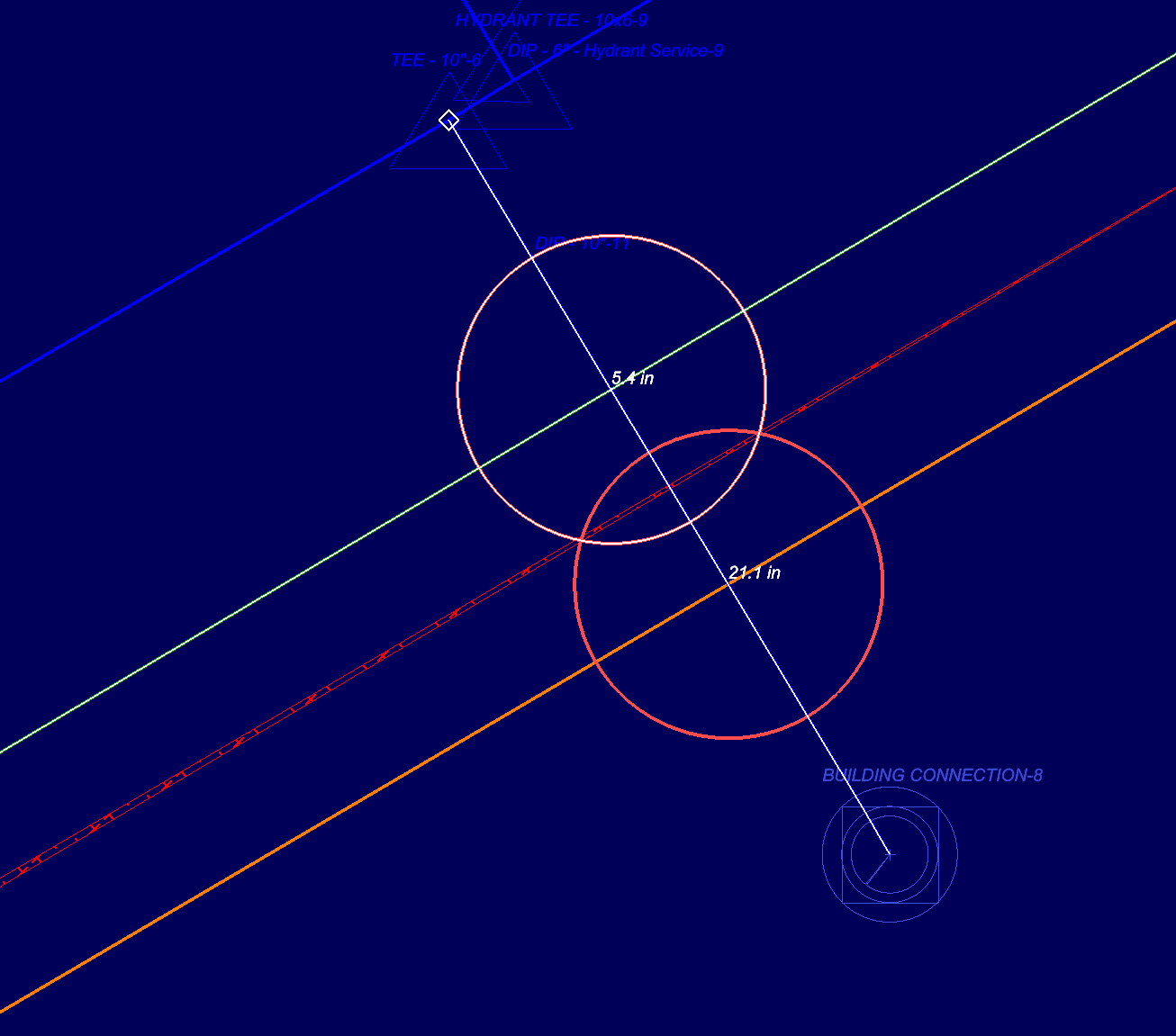
Select the hatch pattern showing the horizontal conflict. The entire horizontal conflict margins will be displayed in gray. Only the conflict will be highlighted in white.