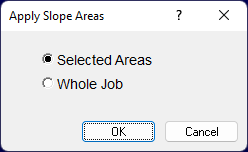
The Apply Slope Area utility is used to calculate the slope area based on a reference surface. You may select specific areas or choose Whole Job.
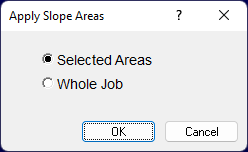
The Select Surface window is used to select the desired surfaces for calculating the slope area.
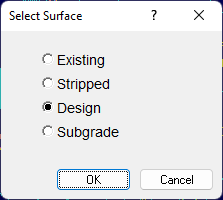
If the slope area is greater than .5 percent of the plane area, a message will display relaying the number of structures that were modified.
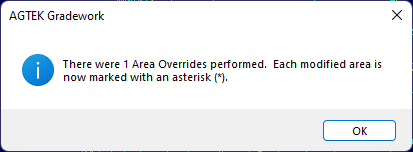
Modified areas will show an asterisk (*) on the report indicating the slope area is being reported..
To reset the structure back to the measured value, click the Override
Measures Value ![]() button
located at the bottom of the screen.
button
located at the bottom of the screen.
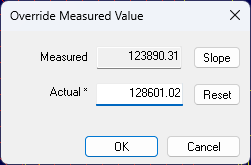
Click Reset to reset the Actual back to the Measured value.