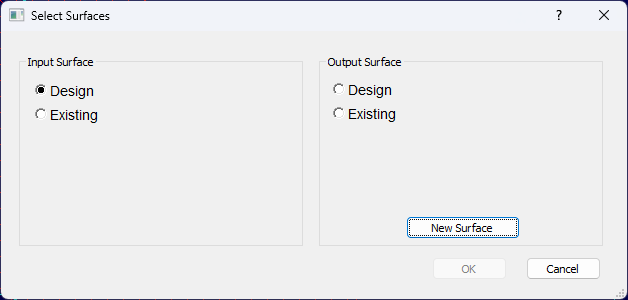
Materials structures may be used in your earthwork takeoff to deduct the materials from the surface model. After the materials takeoff is complete, select Utility > Apply Structures > To Surface
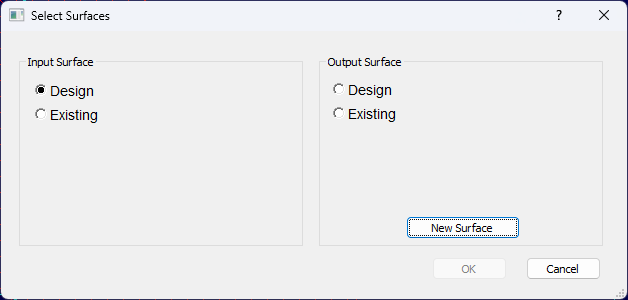
Check the desired surface to apply the sections. Click New Surface to create a new surface. The new surface will apply the structures to the Input Surface and output to the new surface.
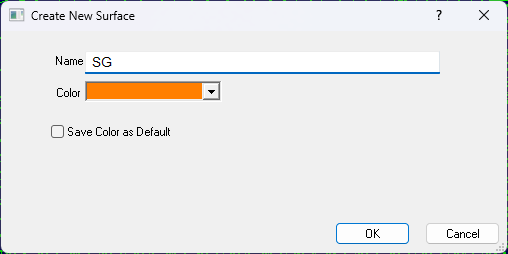
Enter a name for the new surface if selected.
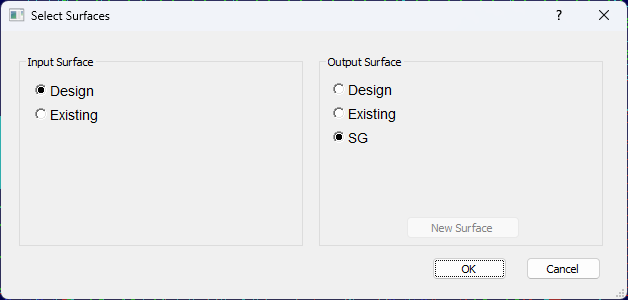
Check the new surface and click OK.
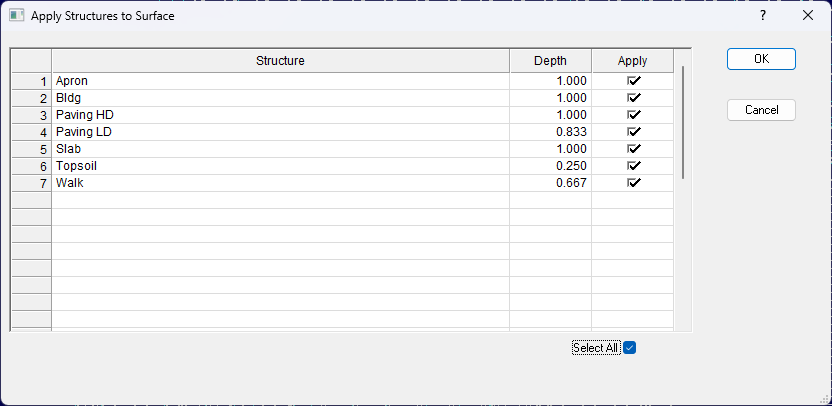
Check the Apply box for the desired structures to be applied to the selected surface. Verify the section depth is correct. When all the desired structures have been selected click OK.