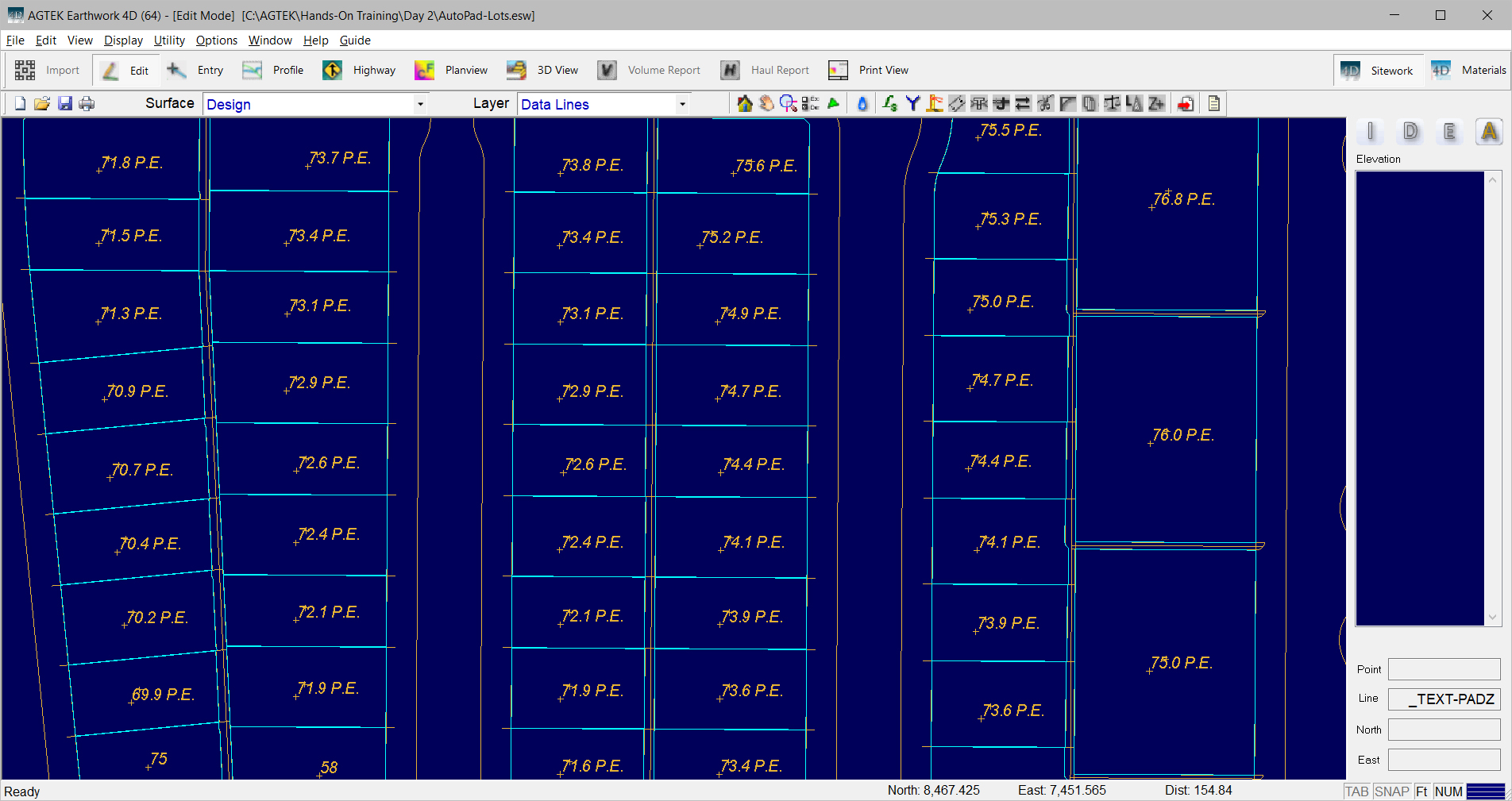Video Links: Auto-Pad
Auto-Pad is used to assign elevations to enclosed flat pads using the annotation text. You must first select all the annotation text inside the enclosed pad lines, using the Label Selection tool or by holding the Shift key to select multiple points.

After all the annotation points are selected, select the Utility menu and select Auto-Pad. The Edit Auto-Pad Offset window will display.
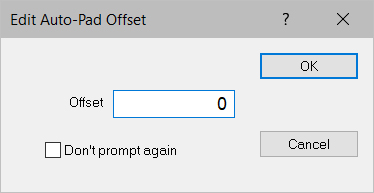
Enter the offset distance to apply to the inside of the pad lines. Enter 0 if you want the data lines to fall directly on top of the pad lines. Click OK. The pad lines will be assigned the elevation of the selected text.
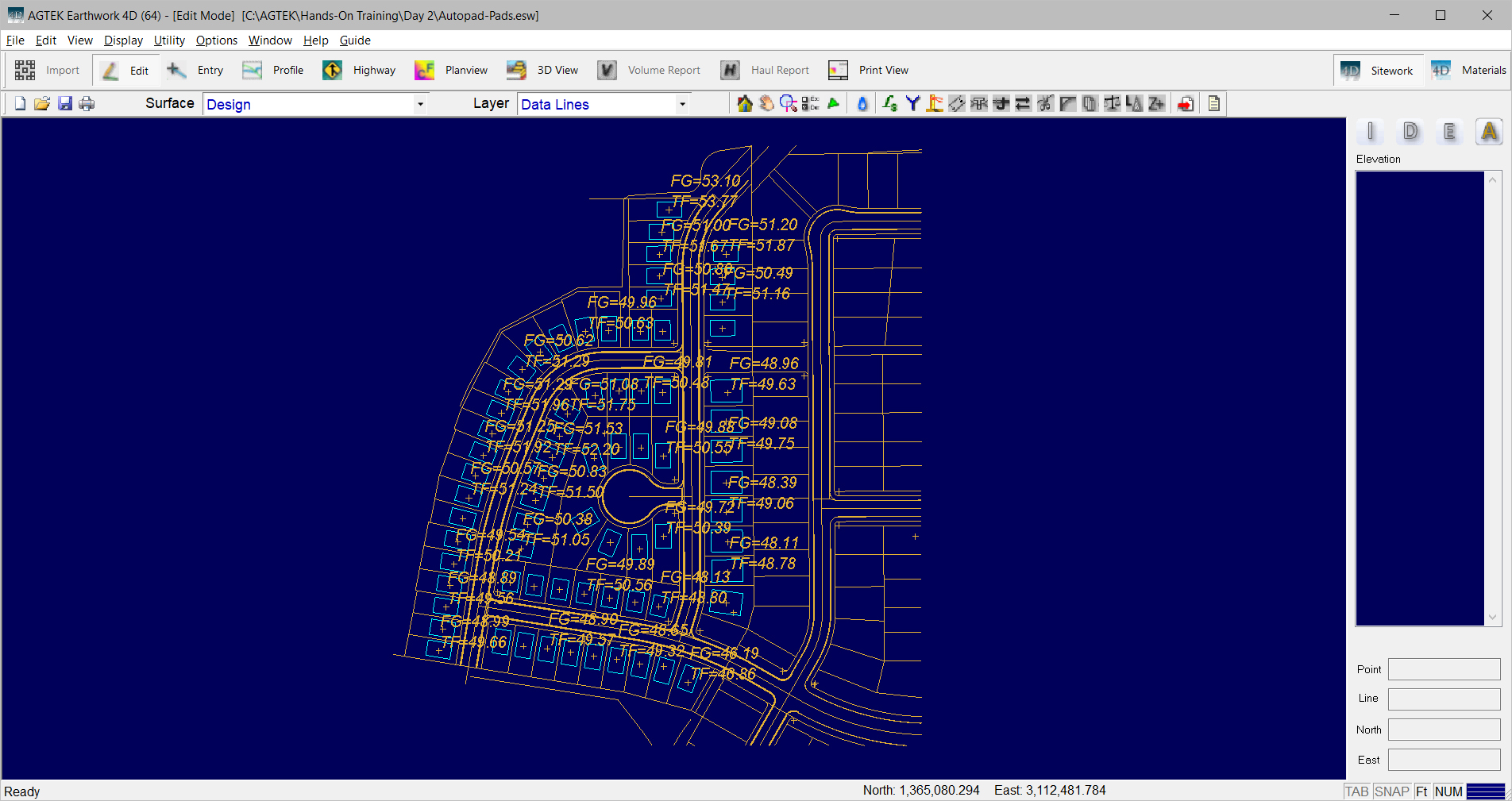
If the job has single lines between the lots/pads, select all the text as before.
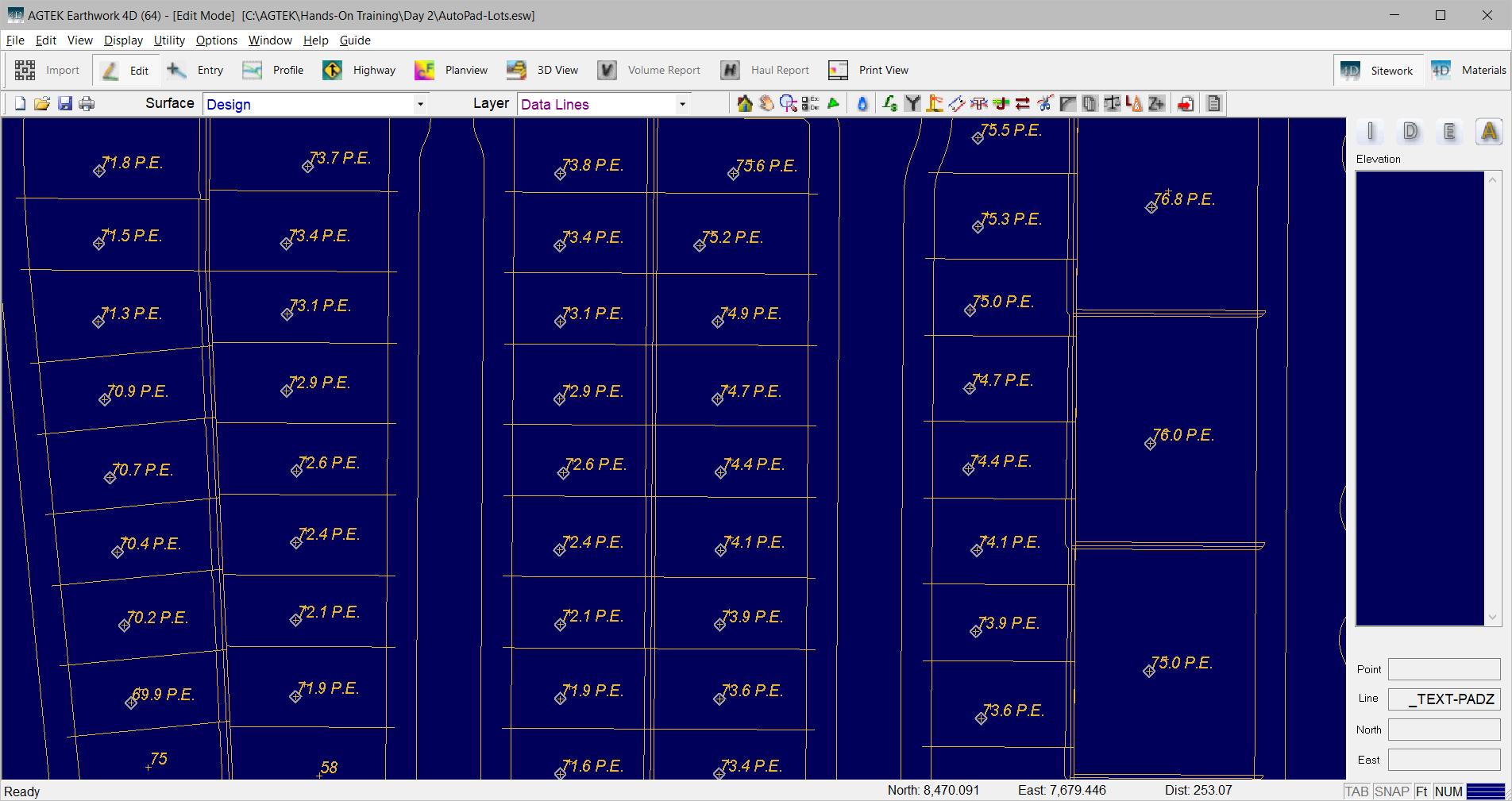
After all the annotation points are selected, select the Utility menu and select Auto-Pad. The Edit Auto-Pad Offset window will display.
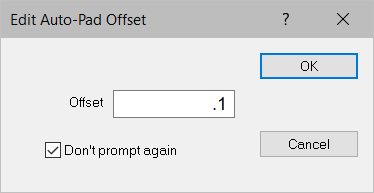
Enter the offset distance to apply to the inside of the pad lines. Click OK. The pad/lot lines will be assigned the elevation of the selected text to the inside at the desired offset distance..