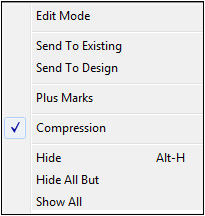
An alternative to using some of the commands located under the Data Transfer menu, is to use the Right Mouse Menu. Select the layer to transfer and press the Right Mouse button to display the menu. Below is a description of the commands located under the this menu.
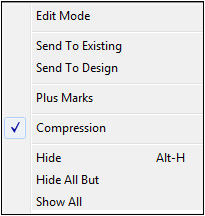
Edit Mode |
Sends selected data to selected surface and layer displayed in the tool bar. |
Send To Existing |
Sends selected data to the Existing surface and Layer displayed in the tool bar. |
Send To Design |
Sends selected data to the Design surface and Layer displayed in the tool bar. |
Plus Marks |
Toggles the display of + marks at points on the overlay. The keyboard shortcut is F2. |
Compression |
When selected, a check appears next to the command. This command will compress the data removing extra points and detail. Compression only applies to existing data. |
Hide |
This command hides all selected data from view. Multiple layers can be hidden by using Ctrl and the Left mouse button or by holding down the Left button and drawing a frame around the data to select then releasing the button and selecting the Hide command from the menu. The keyboard shortcut is the Alt-H. |
Hide All But |
This command hides everything but the selected data. Multiple layers can remain visible by using Shift and the Left mouse button or by holding down the Left button and drawing a frame around the data to select then releasing the button and selecting the Hide All But command from the menu. |
Show All |
Displays all hidden data on the screen. The keyboard shortcut is Alt-S. |