 at the bottom of the screen.
at the bottom of the screen. Structures
may be entered by class of construction. Structures and materials may
be sorted by class. Classes may be created before entry or after the takeoff
has been completed. To edit or add a class, select Edit
> Classes or click the Add
Classes button  at the bottom of the screen.
at the bottom of the screen.
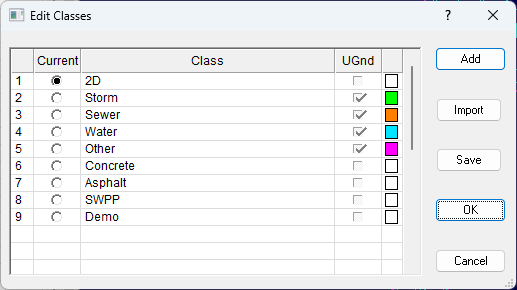
Click Add to add a new phase. Enter the name of the class. A new class will become the current phase. All new entries will be added to the current class.
Double-click on the name to edit the class name. Enter the desired name.
Right click on the class name and select Delete Selected.