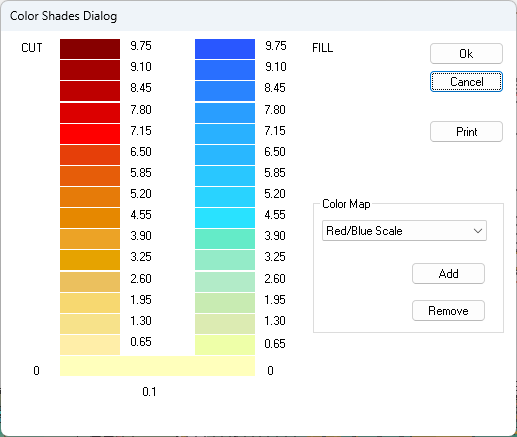
The Color Shades window allows you to customize the Cut/Fill colors on the Shade Table. Click Add to add a new color map.
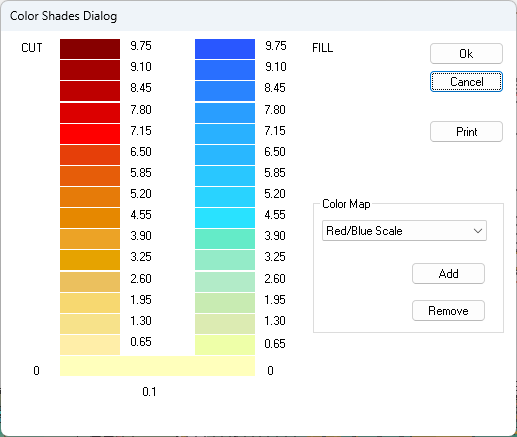
Change the colors to the desired color. Click OK.
| OK | Click to accept any changes |
Cancel |
Cancels any changes made. |
Print the color map |
|
Color Map |
Displays list of saved color maps |
Add |
Add a new color map |
Remove |
Remove a color map |