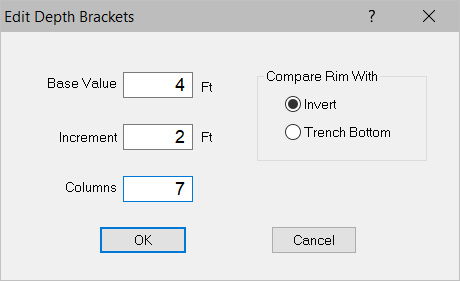
The Edit Depth Brackets window is used to define the base depth, increment and number of columns to be displayed on the Underground Depth Bracket Report. You may also change the bottom elevation to be used for the depth brackets. You may use the invert of the pipe or the bottom of the trench, which takes into account the bedding material below the pipe.
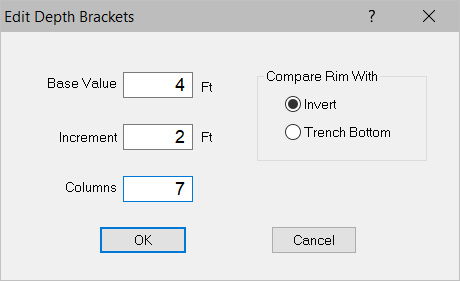
Select Options > Depth Brackets to access the Edit Depth Brackets window.
Base Width |
Depth in feet for the starting bracket on the Underground Depth Bracket Report. |
Increment |
Number of feet for each interval in the Underground Depth Bracket Report. |
Columns |
Number of columns to be displayed on the Underground Depth Bracket Report. |
Compare Rim With |
Select the desired elevation to be used for the Underground Depth Bracket Report. |
| OK | Click to accept any changes |
Cancel |
Cancels any changes made. |