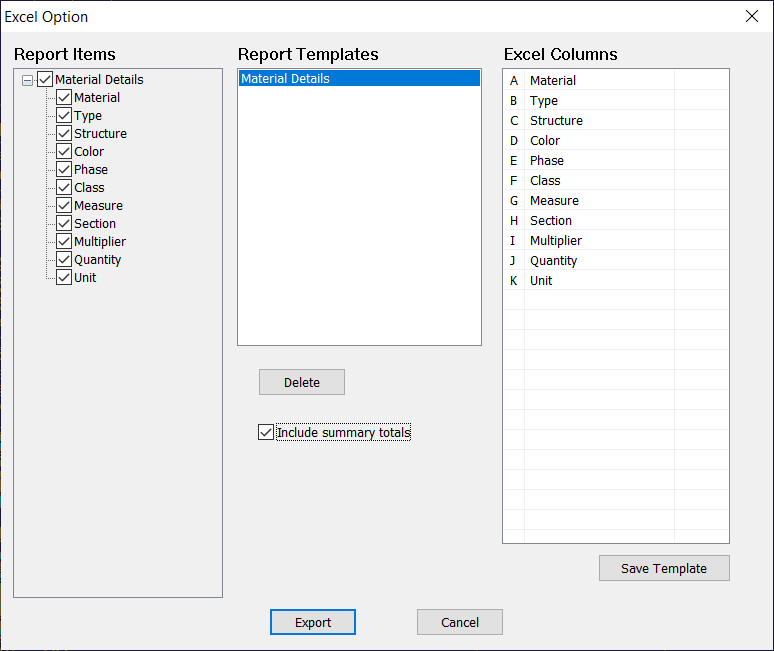
Video Links: Excel Export Options
The Excel reports may now be customized to accommodate the users specific needs or interface with their estimating software. On any Excel report from Gradework or Materials, you will have the option to customize the report. Click the Export to Excel button. Enter a name and click save. The Excel Options window will display.
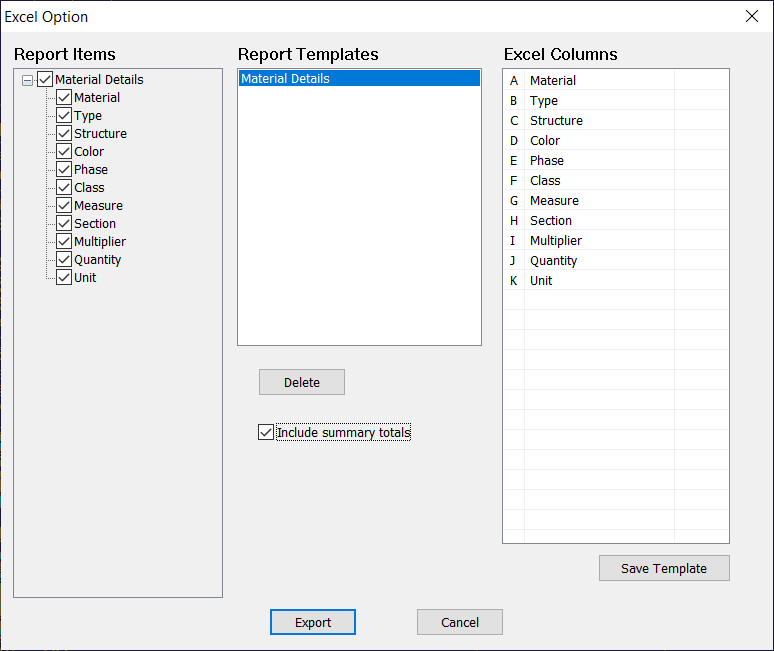
To turn off a column, uncheck the field from the list on the left under Report Items. To change the order of the columns, drag and drop the header from the list on the right under Excel Columns. To save the customized list, click Save Template.
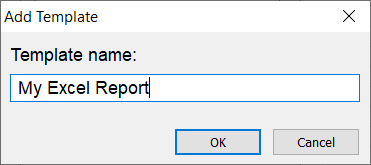
Enter a name and click save. To return to the default report, click the report name at the top. Click Export to export the report.
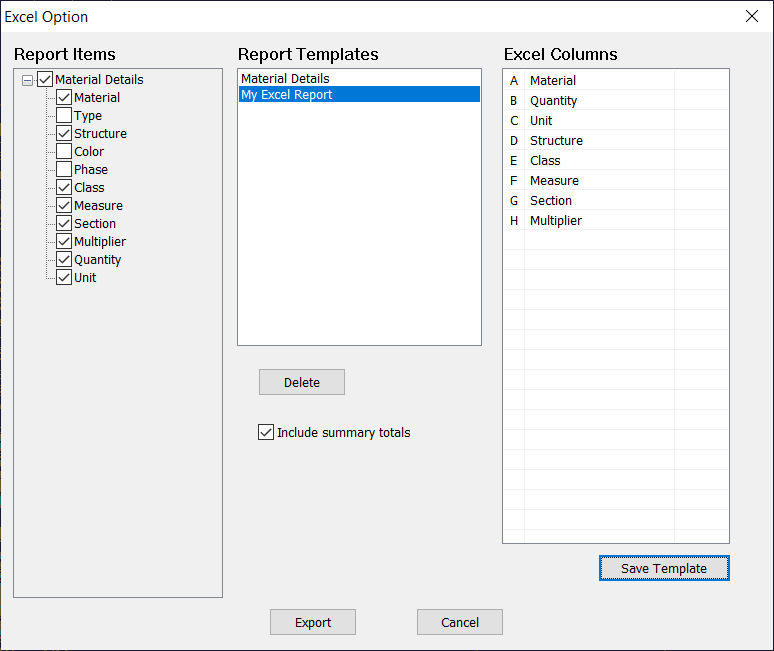
The Volume Report and Haul Report may also be exported to Excel.
