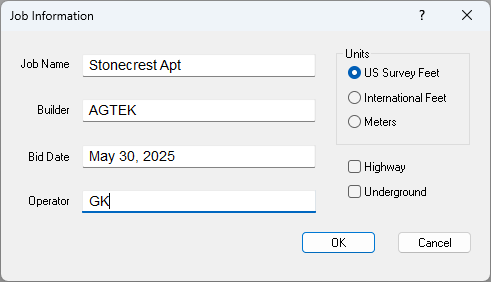
The New Menu is used at the start of new job. When the command is selected from the file menu, the Job Information window displays.
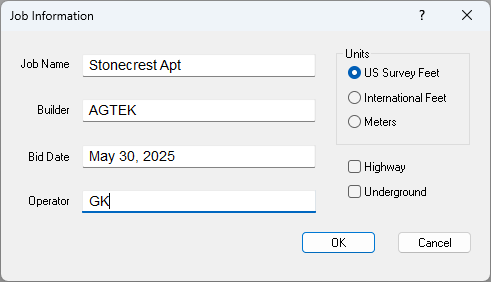
Enter the Job Name, Builder, Bid Date, Operator and choose the Units of measure. Select either Feet, International Feet or Meters. Press the OK button to start the new job.
When starting a new job, if you are using a PDF file, the difference between US Survey vs International Feet is insignificant. It is only necessary to select the proper unit to maintain consistency when exporting files for machine control. This is common when using field software such as Topcon or Trimble. Since these files are stored in meters, it is important you select the correct unit. For example, if you export a file that is in International Foot as US Survey Feet, the data will be shifted by 2 feet per 1 million. If the coordinates are 2 million, the error will be 4 feet. It is also important to make sure the units are set correctly when importing the files into your field software. Make sure the project units are set correctly before importing any files exported from AGTEK or the data will be shifted. If you are unsure of the project coordinates, consult the engineer on the project.