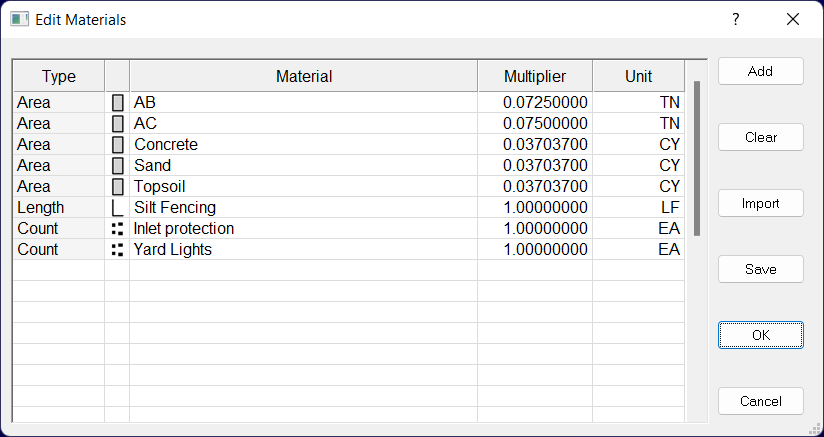
Video Links: Creating Materials and Structures
The Materials List contains the available materials for the job. To view the list, select Edit > Materials. You may add, delete or modify materials in the list.
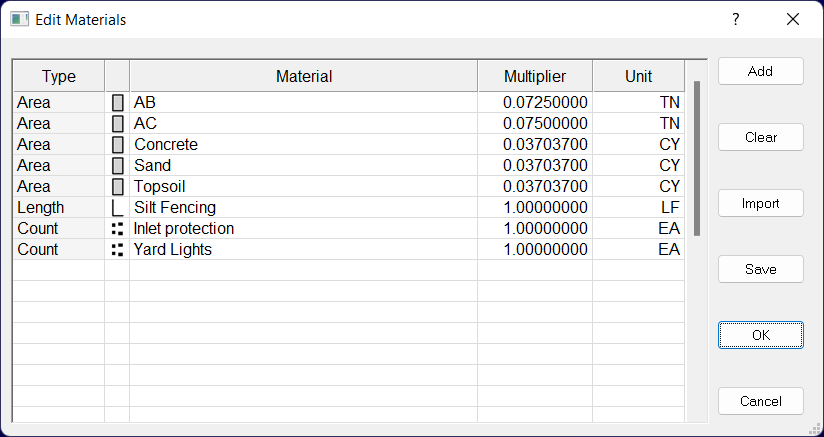
Scroll to the end of the list. Select the Type (Area, Length or Count). Enter the material name. Enter the multiplier to convert the material measurement to the desired unit. When all materials have been added click OK.
Double-click on the Material Name or Multiplier to edit the material. When all materials have been modified click OK.
Right click on the Material Name and select Delete Selected. To select multiple materials, hold the Shift key on the keyboard to select additional materials. Click the Clear button to delete all the materials from the list. When all desired materials have been deleted click OK.
Click the Import button to import a materials list exported from a previous job. Select the desired CSV file and click Import. When all desired materials have been imported click OK.
Click the Save button to export the materials to a file. You may save the file as the default MaterialsF.csv (Feet) or MaterialsM.csv (Meters) for future projects.