TTM (Trimble) and TN3 (Topcon) are trimesh files. These files can be opened as a new file or imported into and existing job. The triangle mesh displays what was read from the file and 3D View can be entered to display the Cut/Fill.
![]()
Opening Trimesh Files
Start the program and the Open window displays.

Change the file to either TN3 or TTM to display the list of available files. Select the desired file and press the Open button. The Job Units window displays.
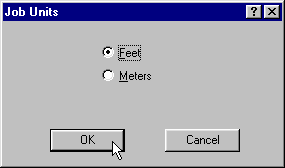
Choose Feet of Meters and press OK.
![]()
Importing Trimesh Files
When a TTM or TN3 file is imported, the data in these files will overwrite any existing data in the Data Lines Layer of the Design Surface.
Select Import from the File Menu. The Import window displays.

Change the file to either TN3 or TTM to display the list of available files. Select the desired file and press the Open button. The Job Units window displays.
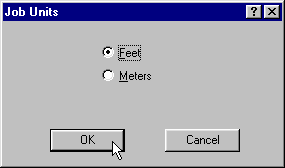
Choose Feet of Meters and press OK.