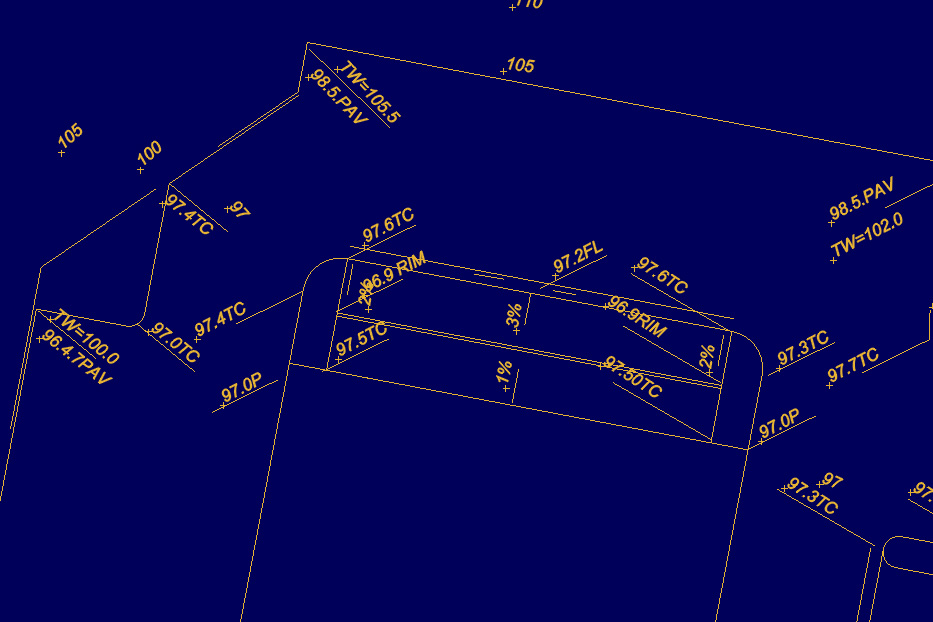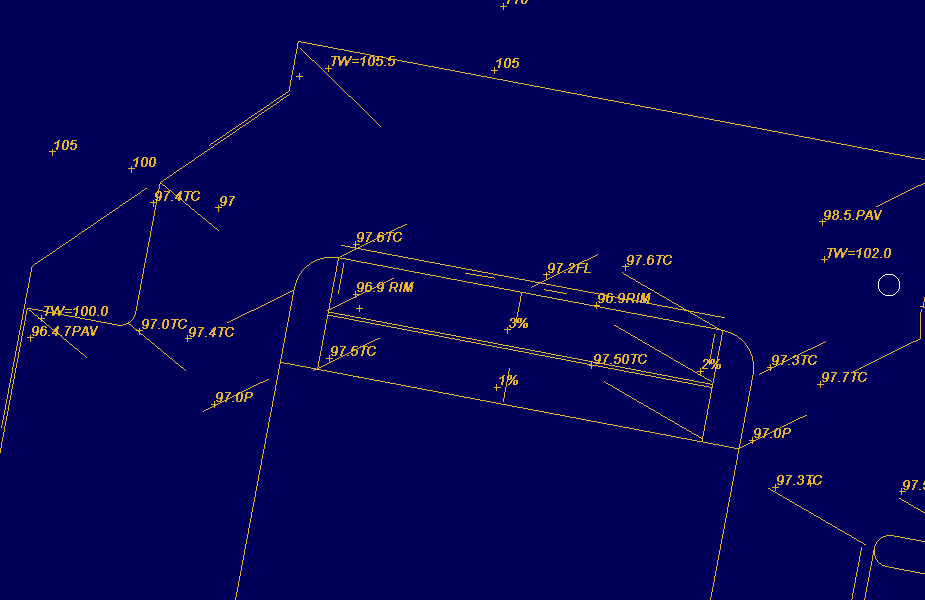
When Rotated Text is unchecked, the text entities from a CAD file are displayed at the same angle on the screen regardless of the rotation specified in the file.
You can see the default view with Rotated Text unchecked, the text values are all square to the screen to make them more readable.
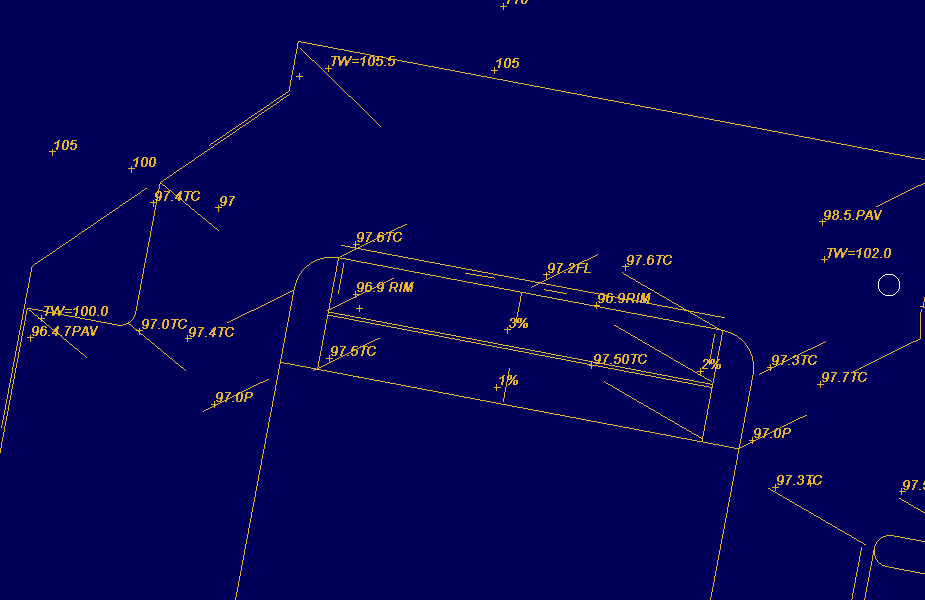
If we check Rotated Text, the text entities will maintain the scale and rotation specified in the CAD file