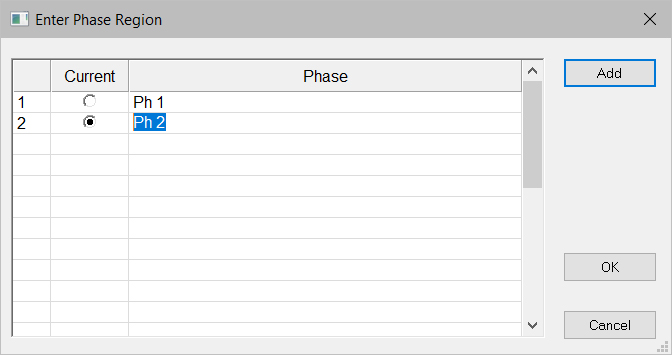
Video Links: Phase Region
Structures may be entered by phase of construction. Phases may be assigned after the takeoff has been completed. To phase an entire area you may use the Phase Region command.
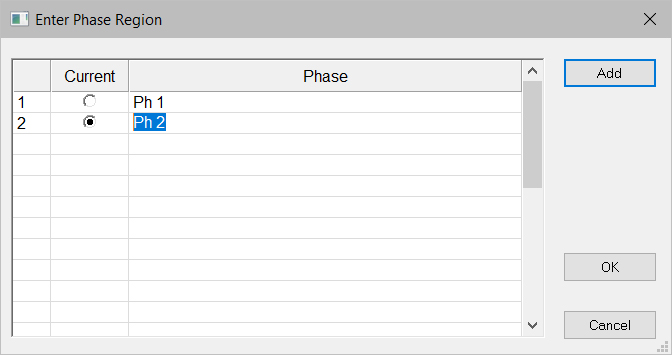
Click Utility > Enter Phase Region.
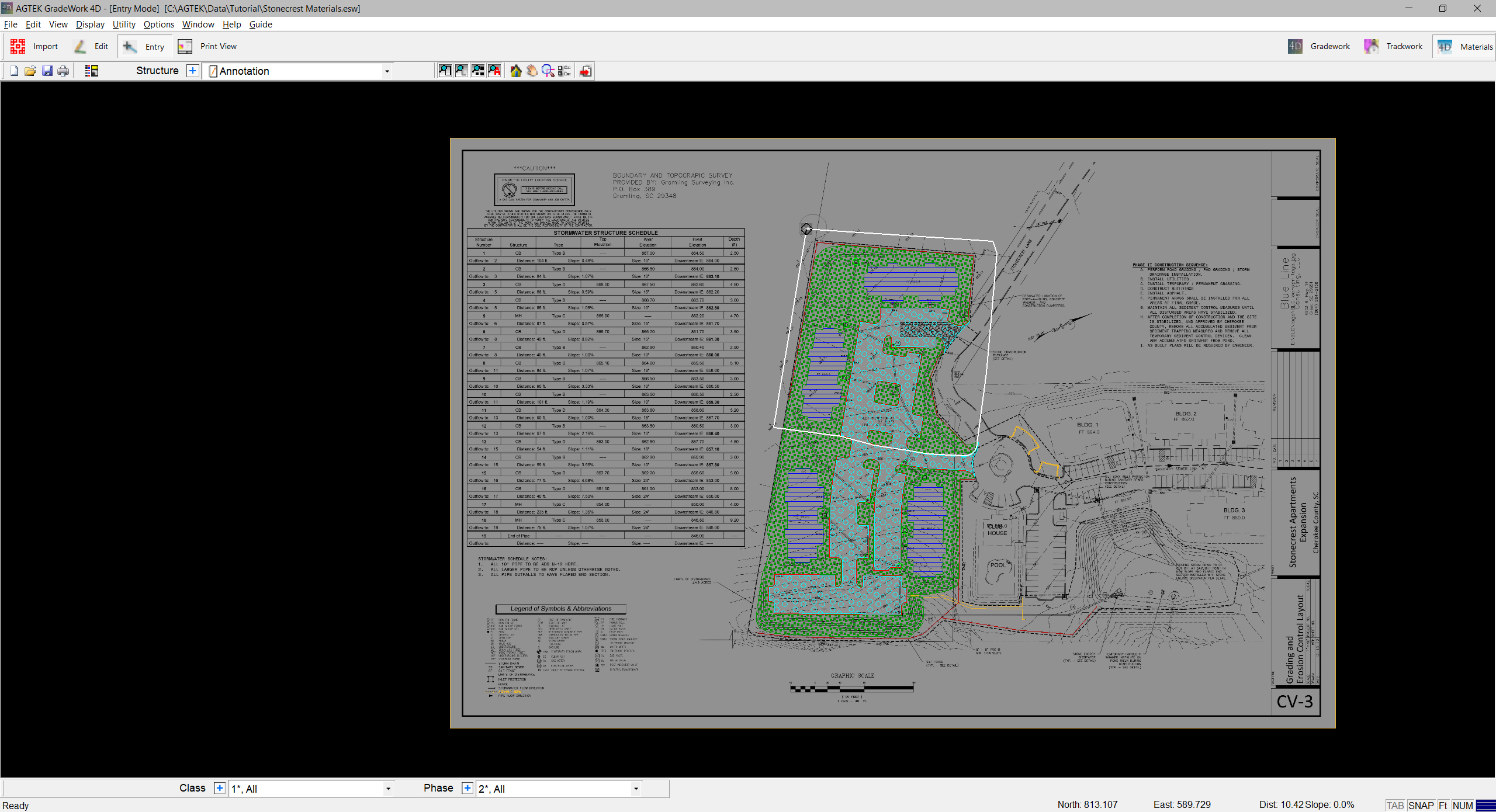
Enter a line around the desired area. All structures inside the phase region line will be in the new phase. Right click to end.

Click Yes to confirm the transfer to the new phase.
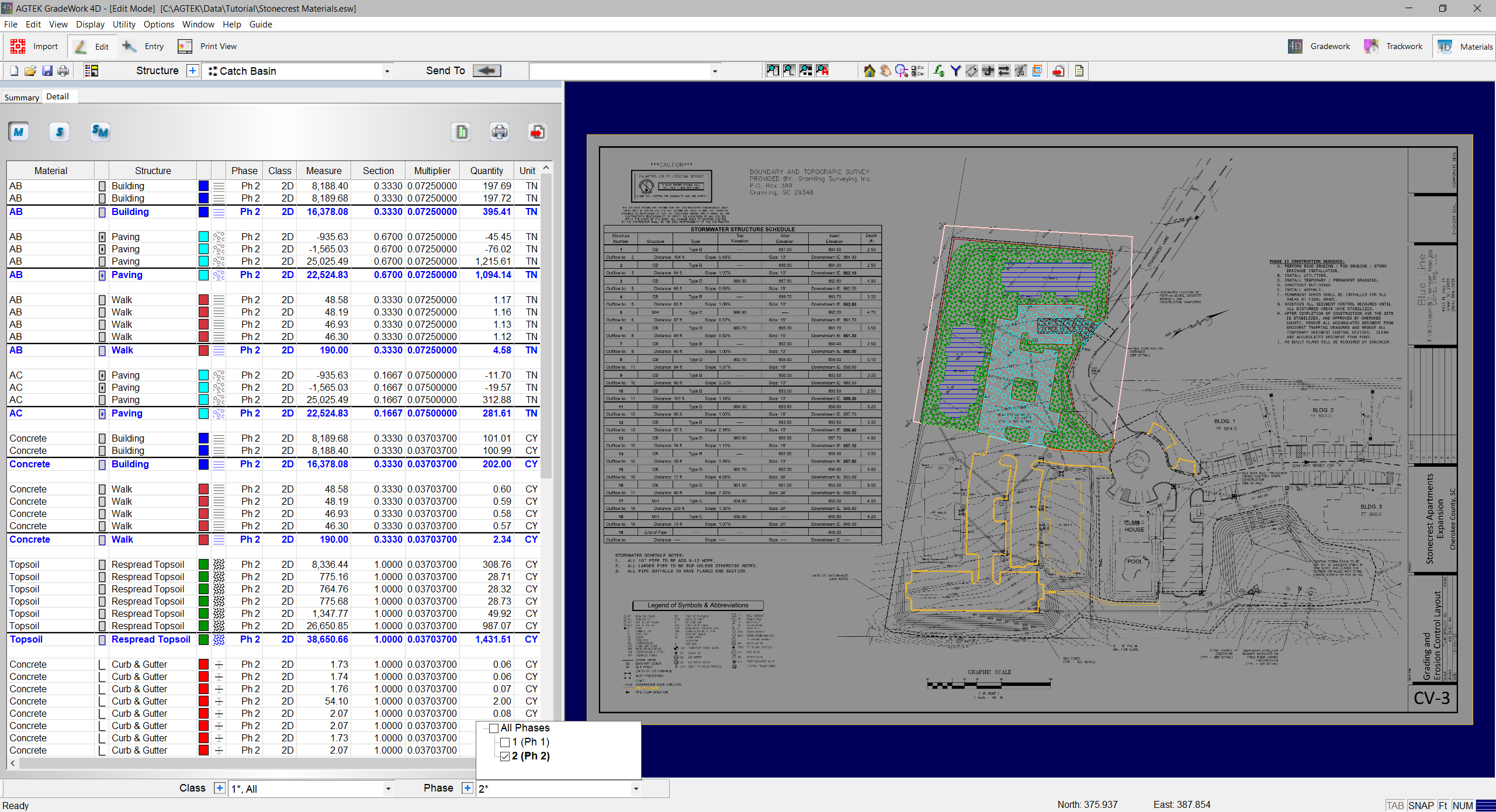
To view the new phase only, double click on the phase name at the bottom of the screen.