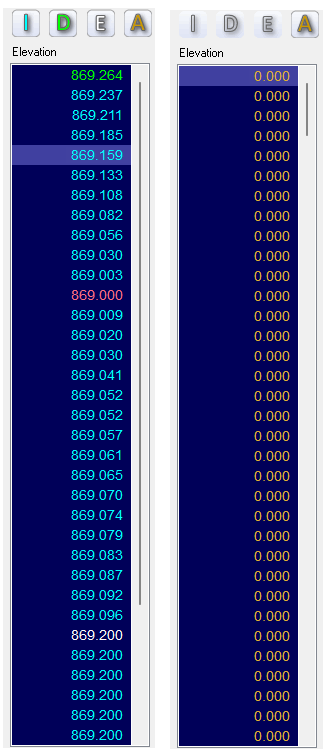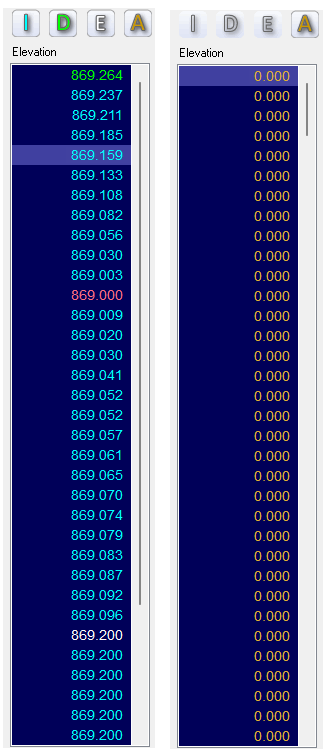
Gradework uses different types of points along lines to generate the 3D Terrain. When a point is selected in Edit Mode or when a line is being added in Entry Mode, the points are listed in the elevation window on the right side of the screen. Points are color-coded by type. Gradework has five point types, Interpolated, Daylight, Entered, Annotation and Snapped. The I D E A at the top of the point list indicates the current state of the point. I represents an interpolated point in blue. D indicates a daylignt point in green. E indicates an entered point in white. A indicates the line is an Annotation line. Snapped points will be displayed in red. You may click the I D E A buttons to change the property of the points.
Interpolated Daylight Entered Annotation Snapped