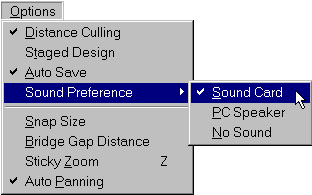
Menu commands can be selected from the Pull Down menus by moving the arrow over the menu and pressing the Left mouse button. The Pull Down menu appears with commands and submenus with further commands.
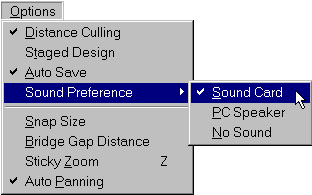
Move the arrow over the selected menu choice and press the Left button. After the key press, move the arrow down over the desired command. A command which contains a submenu is noted by an arrow pointing to the right after the command name. Move the arrow over the command in the submenu to highlight the command and press the Left button. Menus and commands displayed in grey are not available.