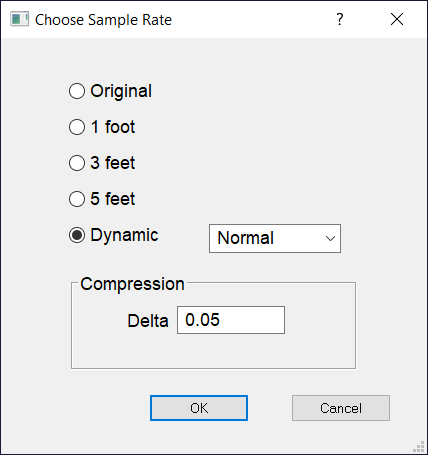
This window displays when importing point cloud data. The sample rate when reading a point cloud file determines the grid interval that the down sampled result returns to the program. For example selecting one foot will take every point in the cloud for a one foot area, average the elevations together, and place that point in the center of the grid at one foot intervals. The settings available are these:.
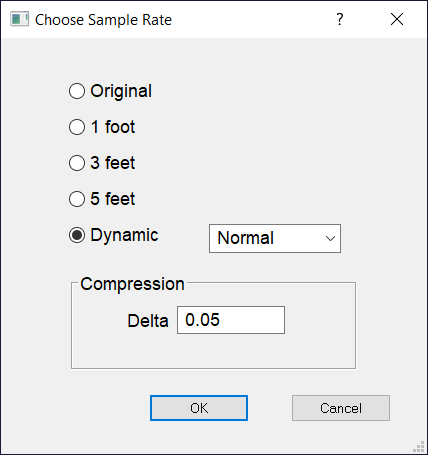
Original |
No downsampling takes place and each point in the file is imported. Generally unless the area is fairly small most computers can not read the full point cloud. |
1 Foot |
A one foot grid is created based on the average elevations of points within a foot. |
3 Feet |
A three foot grid is created based on the average elevations of points within three feet. |
5 feet |
A five foot grid is created based on the average elevations of points within five feet. |
Dynamic |
Recommended. Dynamic creates a grid interval based on elevation change throughout the site. A site with less elevation change is gridded at five foot intervals but when the elevation changes by more than the compression delta an averaged point is retained at a one foot spacing. When Normal is selected the Compression Delta will be set to .05 feet. If High is selected the Compression Delta will be .025 feet. |
Compression Delta |
When Dynamic is selected the Compression Delta defaults to .05 feet if Normal compression is used. High compression uses .025 feet, which tends to keep more points and with somewhat better fidelity to the grade breaks. The trade off is computer performance. With larger jobs ..05 is recommended as a good compromise. Very flat site with fine detail may be represented better with .025 for a Compression Delta.. |
When the point cloud is imported, the points in flat areas will be reduced, keeping points where there is elevation change.
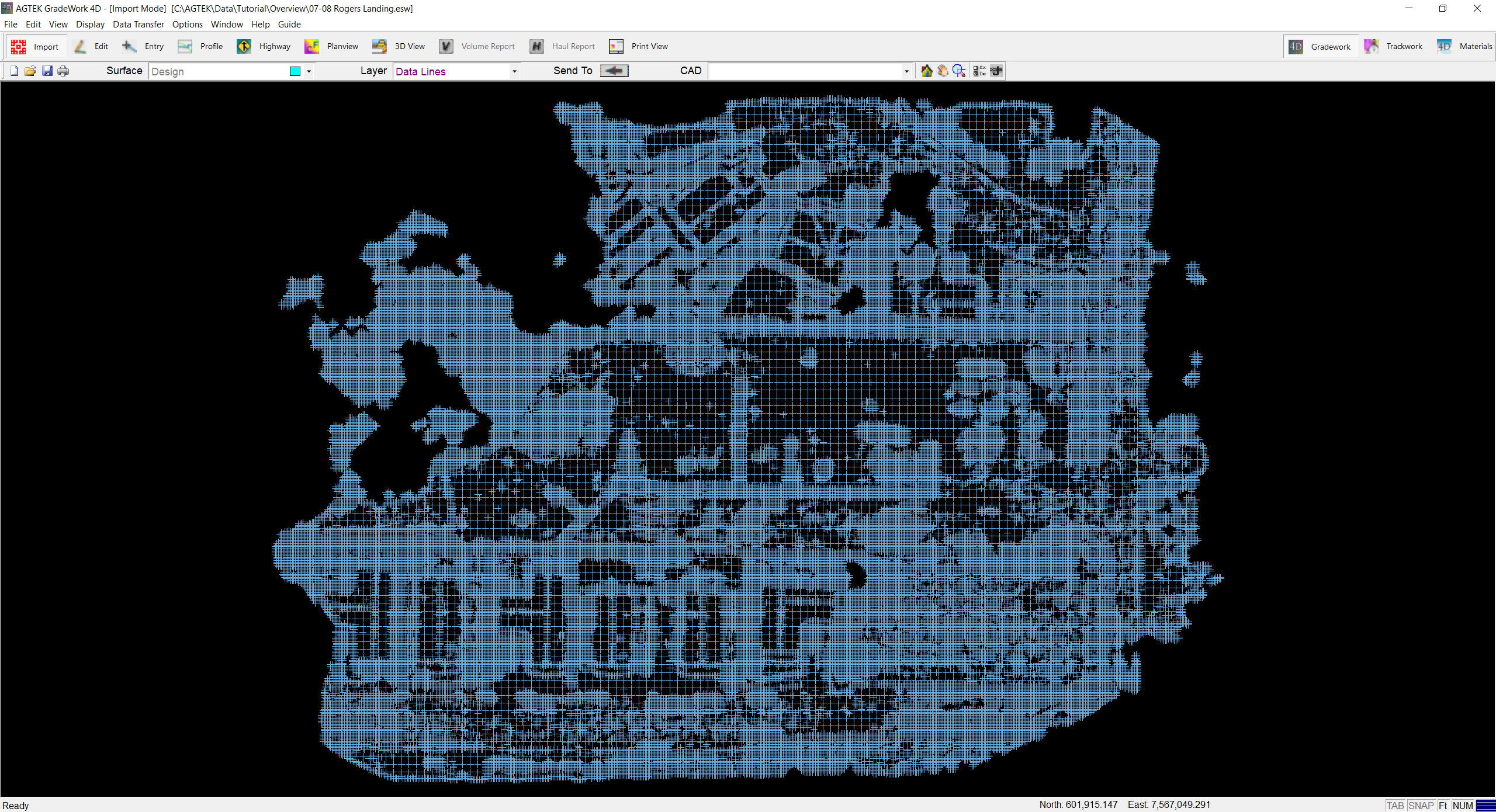
Note that metric files correspond in the same relative spacing intervals as their foot equivalents.