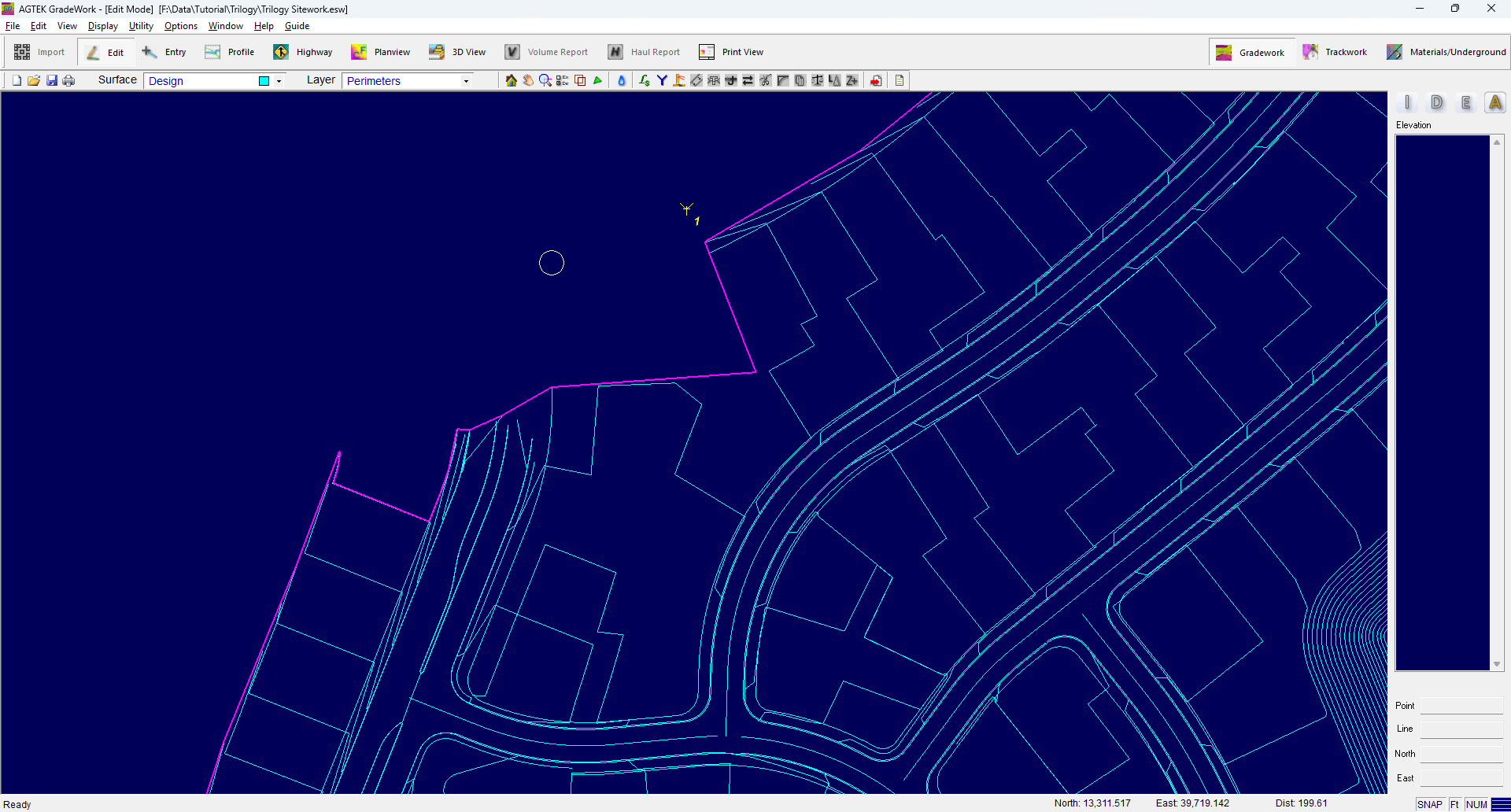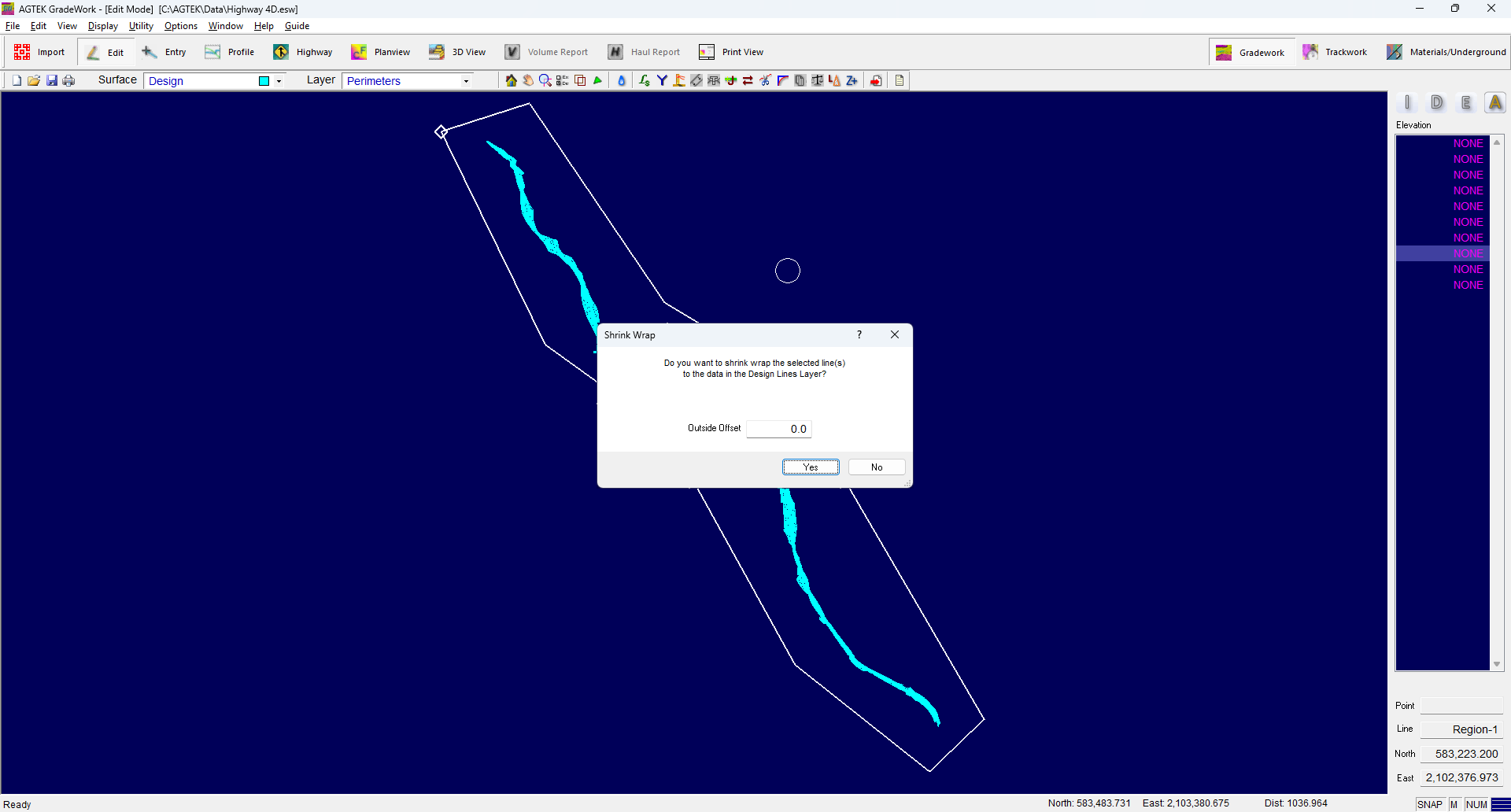
Video Links: Shrink Wrap
Conforms the selected line to the outmost extents of the data. Shrink Wrap may be applied to Annotation, Perimeters, Report Regions and Sectional Areas. Enter the Design Perimeter well outside the limits of the design data lines. Do not apply a drape line when entering this perimeter.
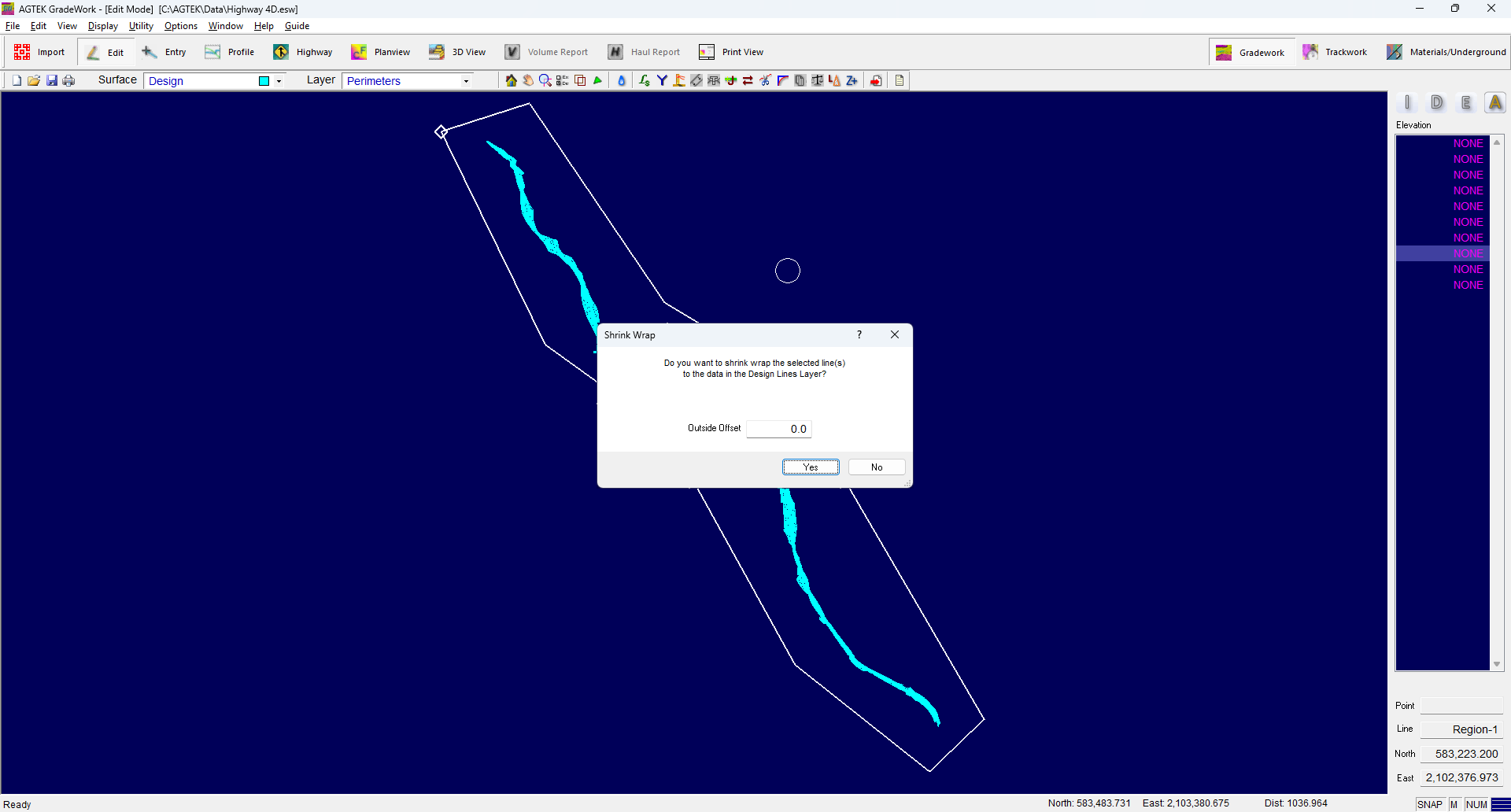
You may enter an offset distance to apply to the line. Enter the offset and click OK.
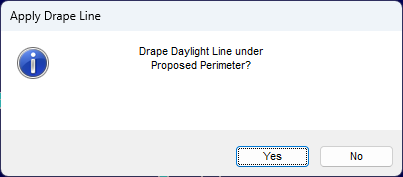
Click Yes to apply the Drape Line if desired.
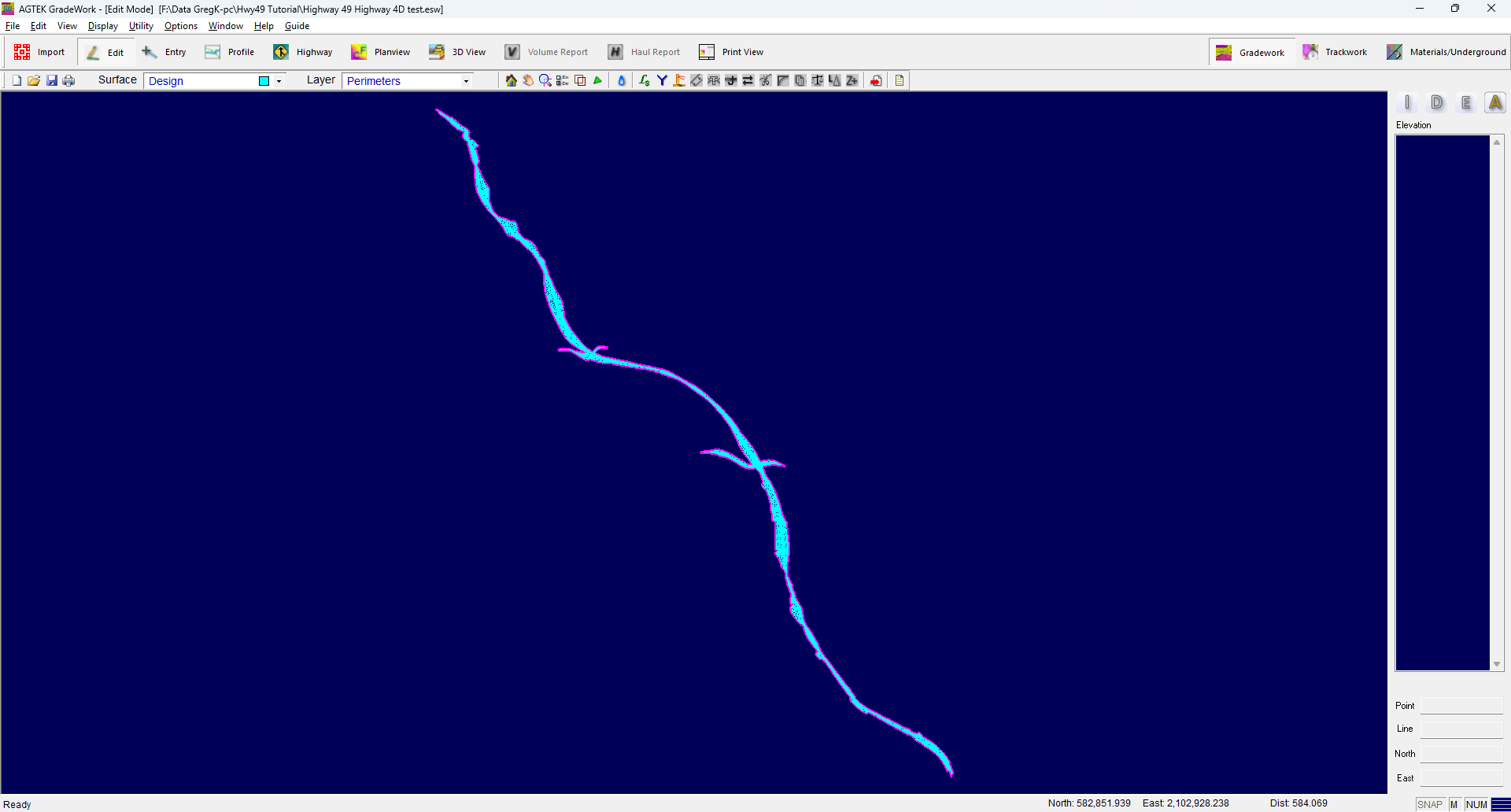
The perimeter will conform to the outermost segments of the data lines.
You may also use an Annotation line to shrink wrap the line. This will allow you to edit the line before using it as a Design Perimeter.
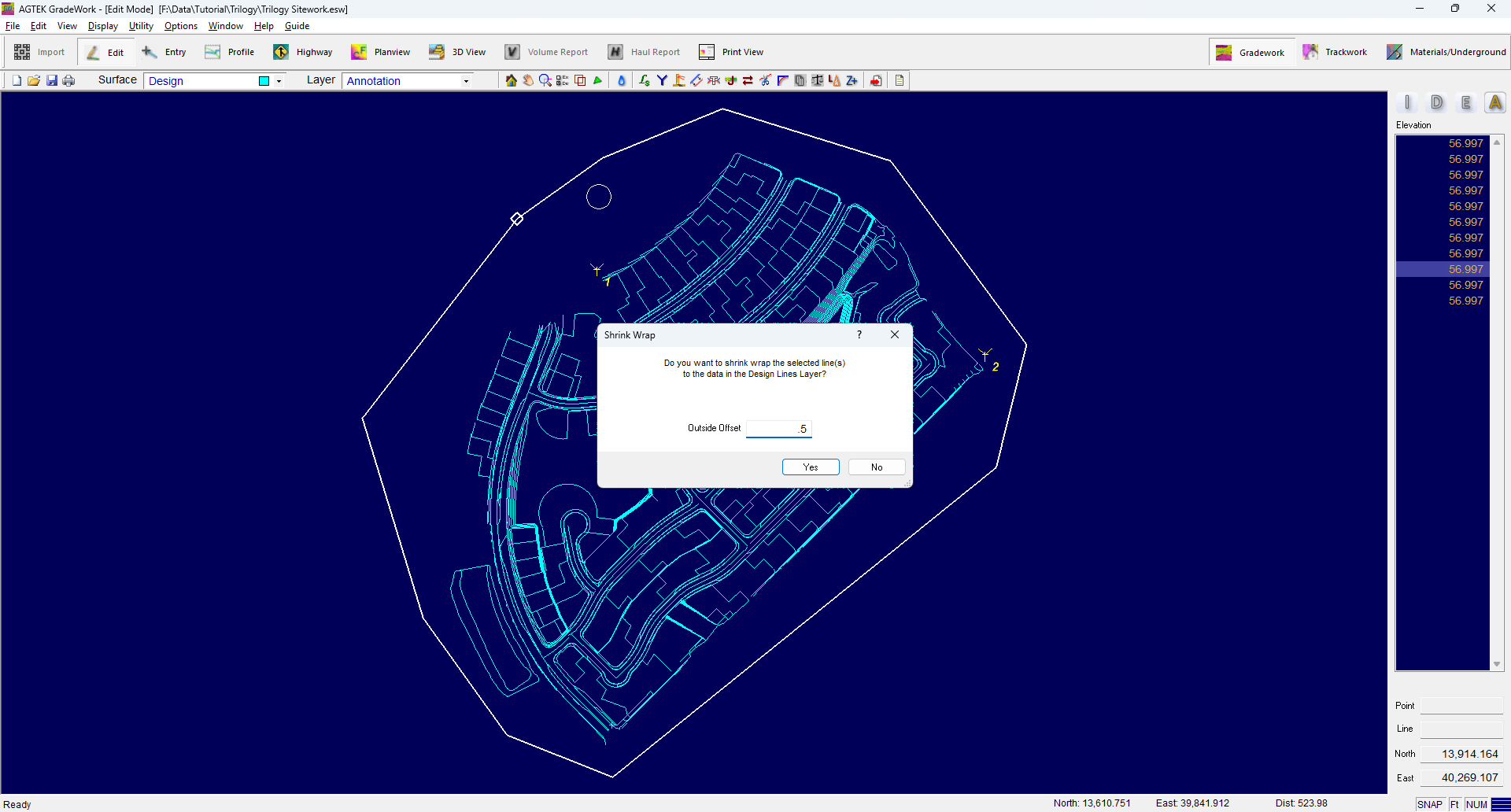
You may also use an Annotation line to shrink wrap the line. This will allow you to edit the line before using it as a Design Perimeter.
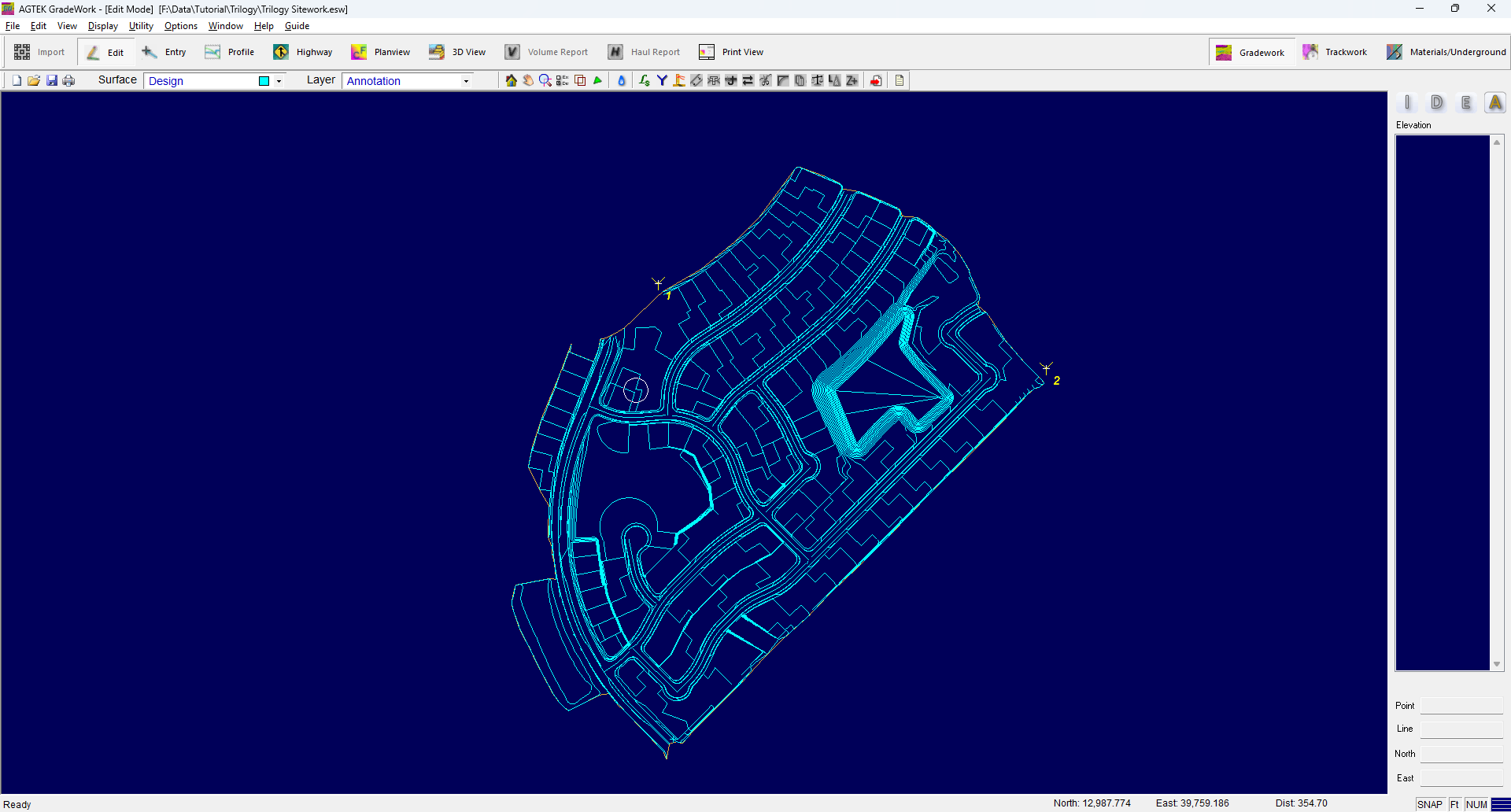
Make any desired changes to the line. Use the F6 and F7 keys to insert and move points to the desired location.
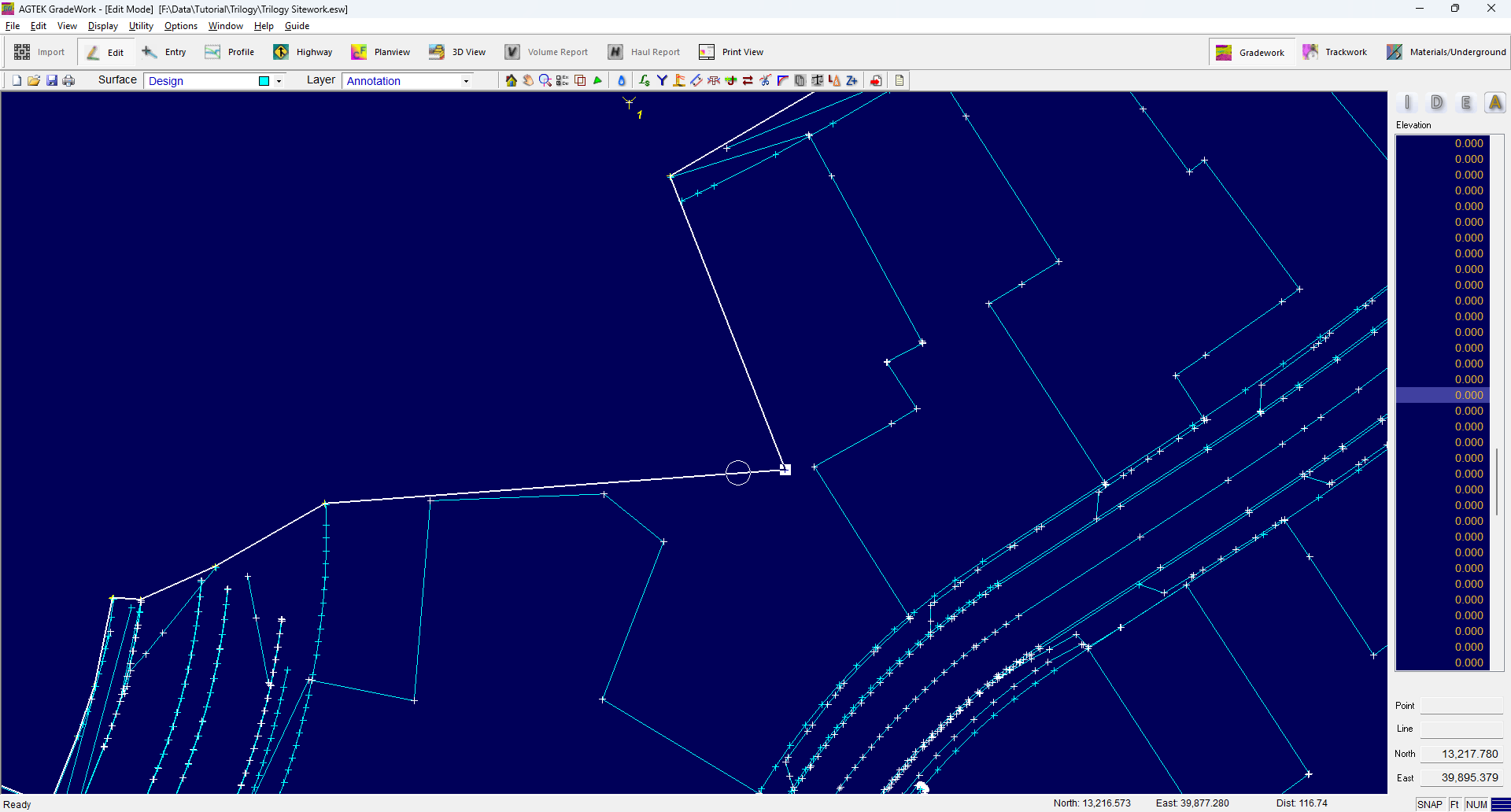 .
.
You may Copy/Paste the Annotation line to the Design Perimeters layer.