Click the
SM button ![]() to display the Structure
Measures Report. The Structure Measures Report lists the entries categorized
by the structure name. This report lists the structure measured units
only. There are no materials on this report. The report may list
a summary of the entries, or a detail of individual entries.
to display the Structure
Measures Report. The Structure Measures Report lists the entries categorized
by the structure name. This report lists the structure measured units
only. There are no materials on this report. The report may list
a summary of the entries, or a detail of individual entries.
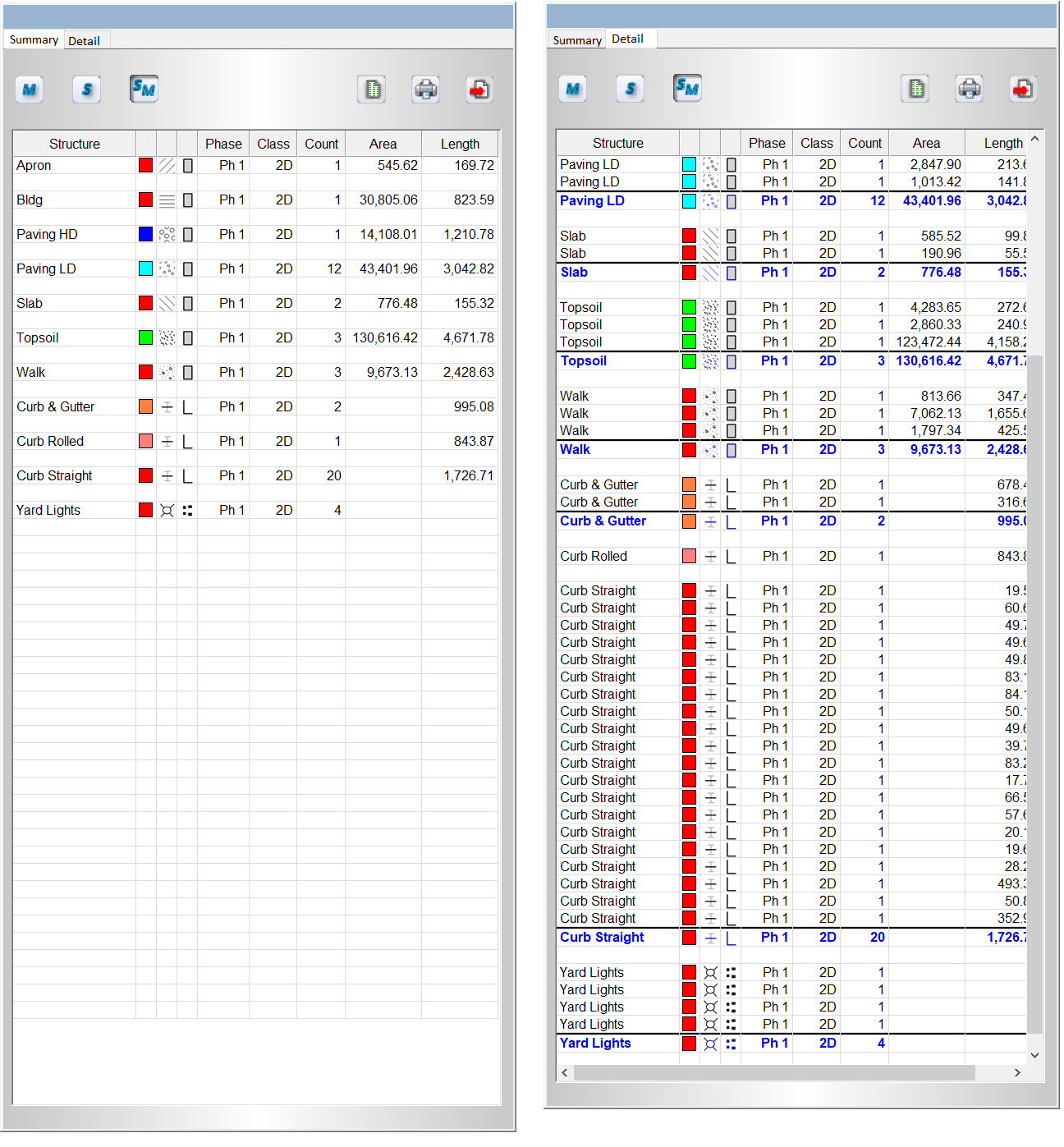
Click Summary to display the Structure Measures Report. The Structure Measures Summary Report is categorized by structure name. Only the totals of the entries are displayed in the summary report. Select a structure from the report to select the structure on the screen. You may select a structure on the screen and the structure will be selected on the report. The report may be sorted by clicking on the column header for the desired option.
Click Detail to display the Structure Measures Detail Report. The Structure Measures Detail Report is categorized by structure name. All entries are displayed in the detail report. Select a structure from the report to select the structure on the screen. You may select a structure on the screen and the material will be selected on the report. The report may be sorted by clicking on the column header for the desired option.
Click the Export to Excel icon
![]() to create an XLS file to be imported into Microsoft Excel.
to create an XLS file to be imported into Microsoft Excel.
Click the Print icon ![]() to send the report directly
to the selected printer.
to send the report directly
to the selected printer.
Click the Send to Print Page icon
![]() to send the report to the Print Page.
to send the report to the Print Page.