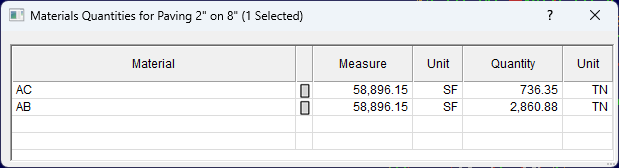
The Materials Quantities information about selected structures can be accessed by using the Length/Area Info command from the Utility Menu, or by using the keyboard shortcut, I, in Edit Mode. When a structure is highlighted and the command is selected, the Materials Quantities window displays.
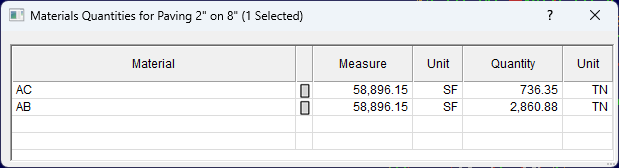
The Structure Name will be displayed in the dialog header. The Material, Measure, Quantity and Unit will display for each material in the structure. This only applies to a single structure. Multiple entries of the same structure may be selected. If multiple structures are selected, the information window will be empty.