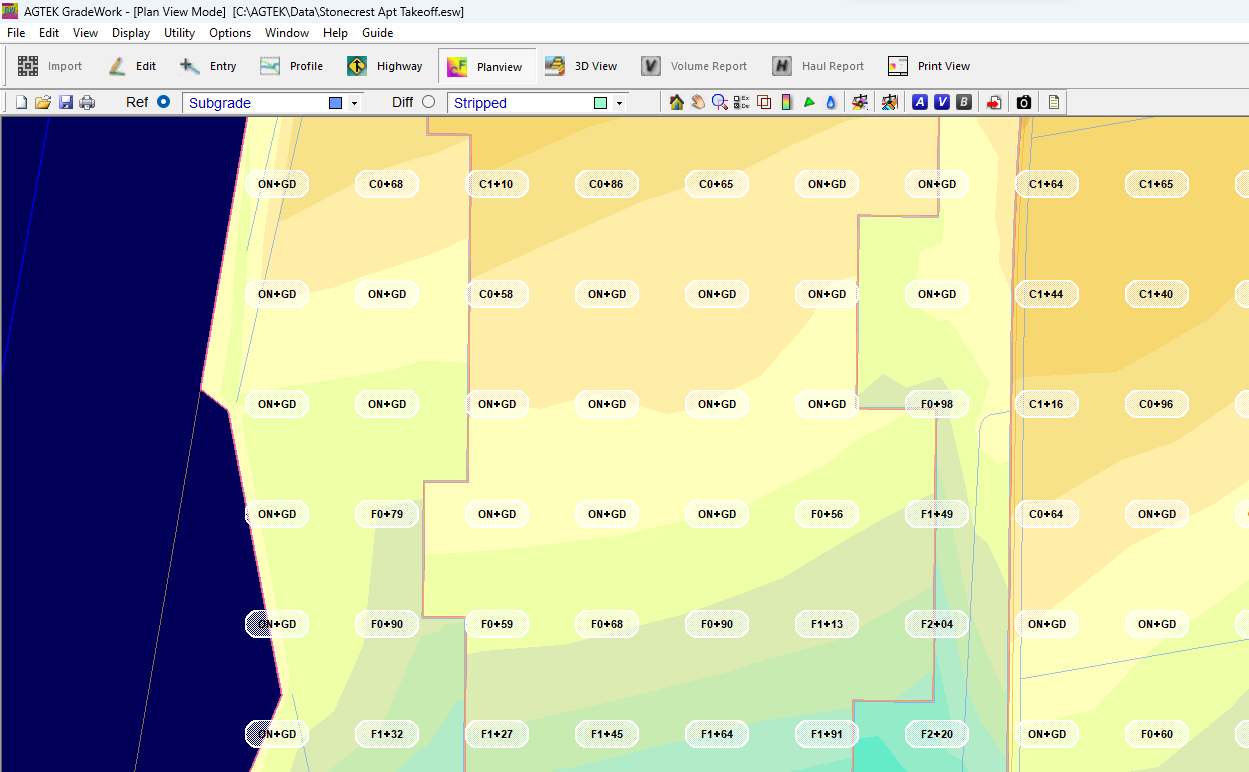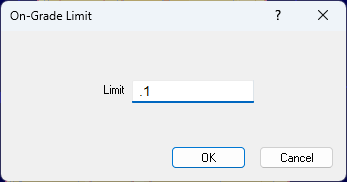
Video Links: On-Grade Limit
This command is used to set the tolerance for the On-Grade Limit. When selected, the Edit On-Grade Limit window displays.
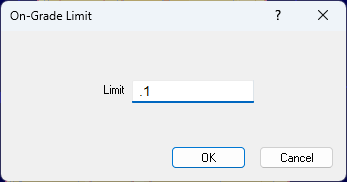
Change the value in the Text Box to a value between 0 and 10 to change the On-Grade Limit. The On-Grade Limit is used when calculating the surface area that shows as OnGrade.
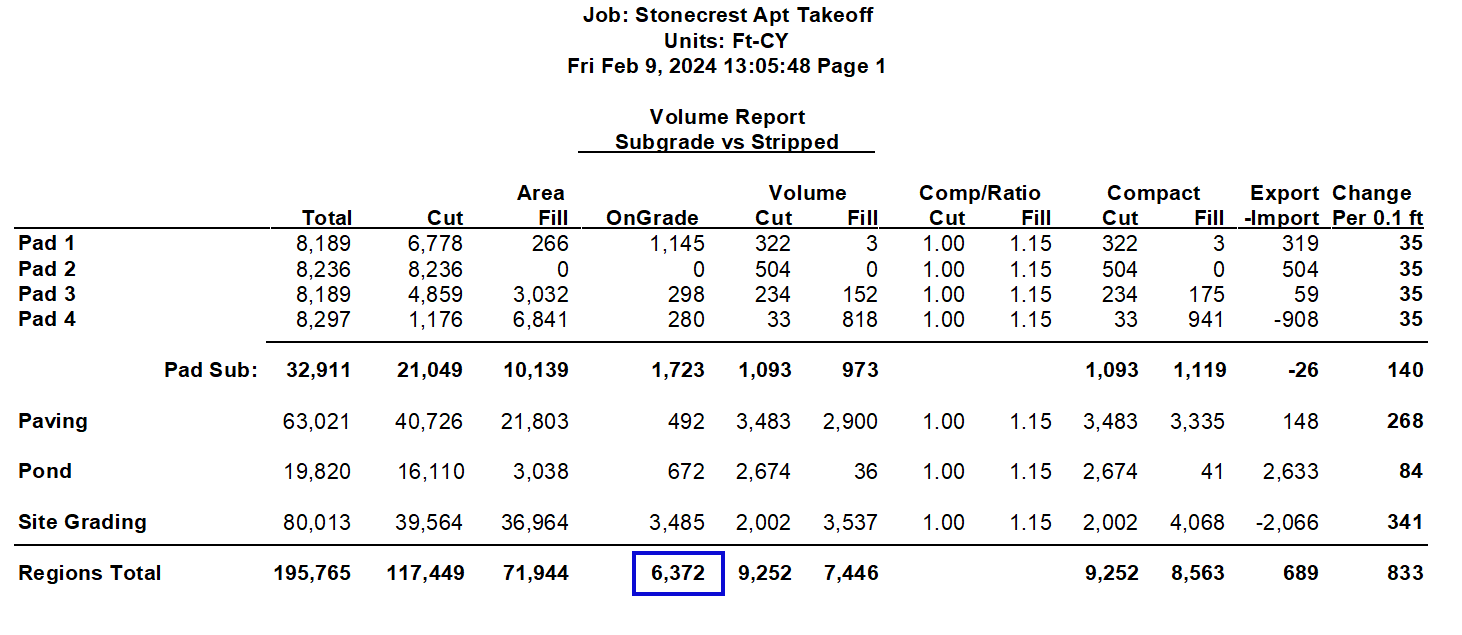
On the Volume Report, the OnGrade area for this site is 6372 square feet. The On-Grade Limit is .1 feet. The OnGrade area is the area between a tenth of a foot of cut and a tenth of a foot of fill.
If you increase the depth of the On-Grade Limit, the surface area that is OnGrade will be adjusted accordingly. This may be used when computing progress topo's to see how close the site is to being on-grade.
The On-Grade Limit also establishes the depth of cut/fill displayed on the Planview Cut/Fill Grid and 3D View as you drive across the site. If the depth of cut or fill is less than the OnGrade Limit, the depth will display as ON+GD.