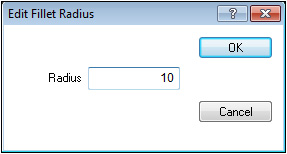
Video Links: Fillet Tool
The fillet line command is used to generate a radius between two line segments. It can also be used to fillet an existing angle. When the command is selected, the Edit Fillet Radius window displays.
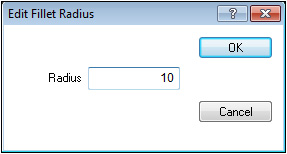
Type in the desired radius and press OK. The new fillet appears where the old angle was. Two annotation points are also added. One at the old angle point and one representing the center of the fillet radius.
Also see: Adding Arcs/Fillets