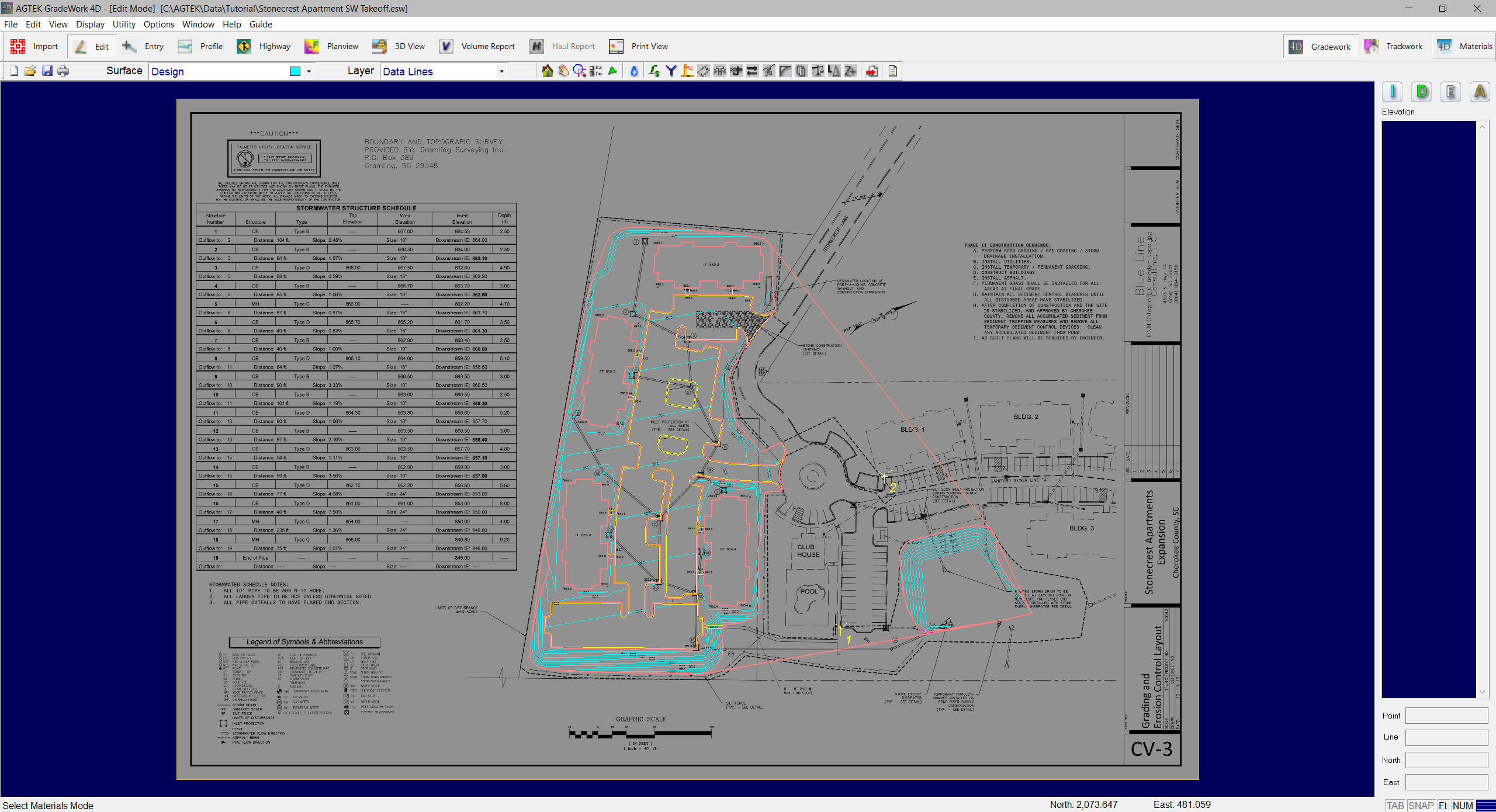
Video Links: Entering Materials from a Sitework Takeoff
After the sitework takeoff is complete, you may use the linework from the sitework layers to quickly assign your material structures to calculate the material volumes. .
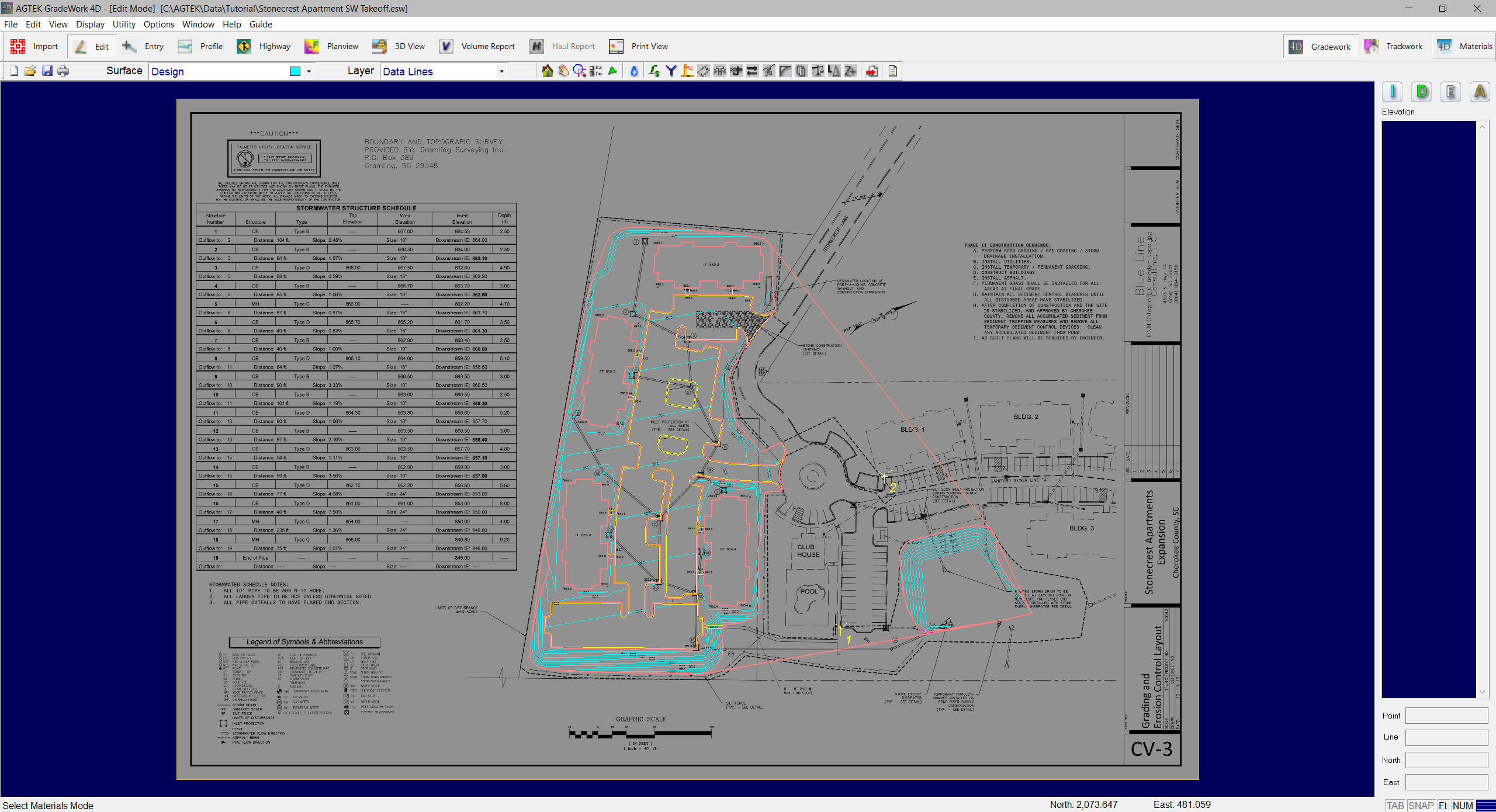
Click the Materials button ![]() in the upper right corner of the screen. The program will switch
to Materials. All layers displayed in Sitework will display in Materials.
in the upper right corner of the screen. The program will switch
to Materials. All layers displayed in Sitework will display in Materials.
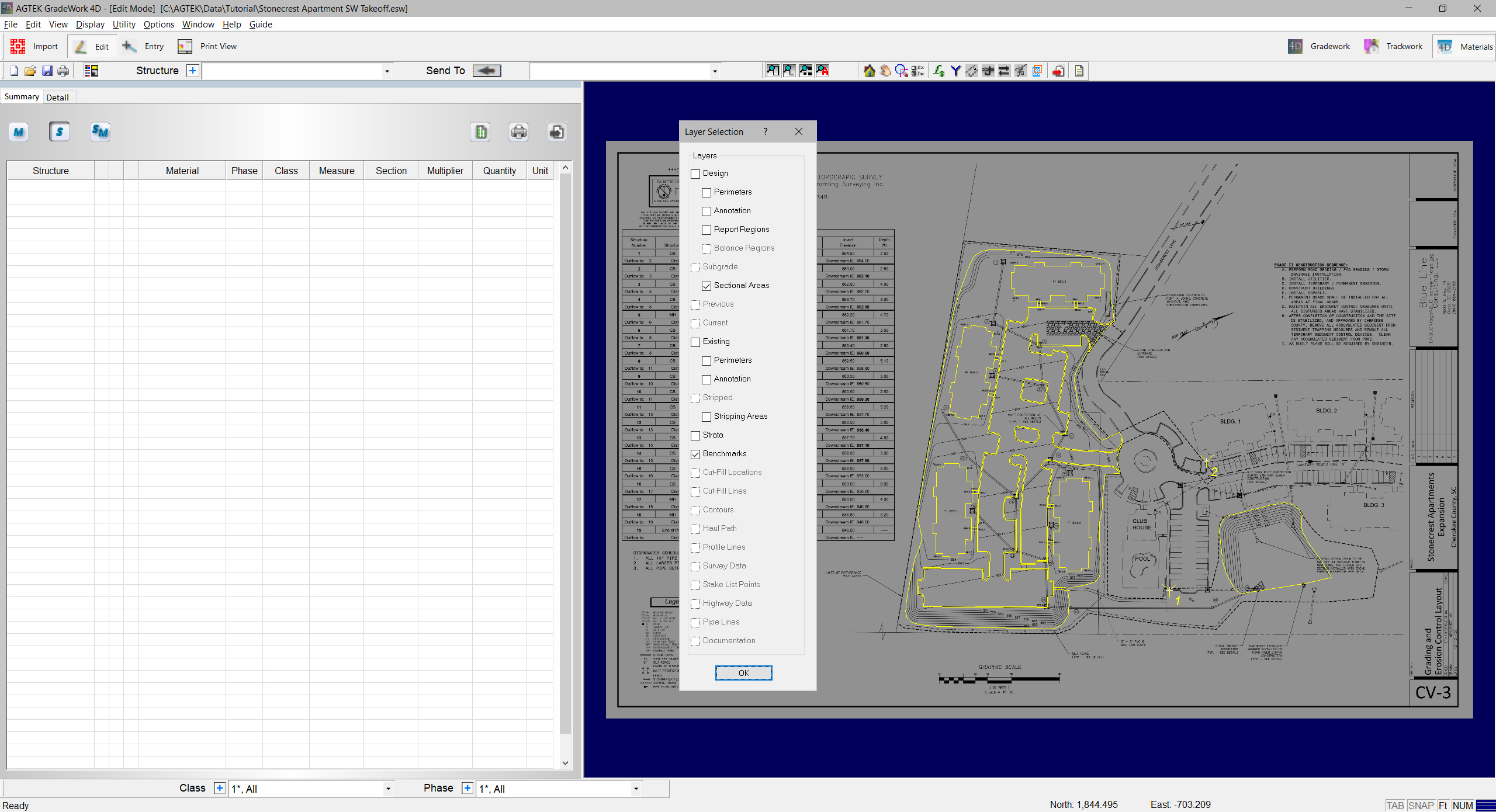
Click the Layer Selection icon
![]() or press Alt-B
on the keyboard to display the Layer Selection window. Check only the
layers needed for the material takeoff. When all desired layers are checked,
click OK.
or press Alt-B
on the keyboard to display the Layer Selection window. Check only the
layers needed for the material takeoff. When all desired layers are checked,
click OK.
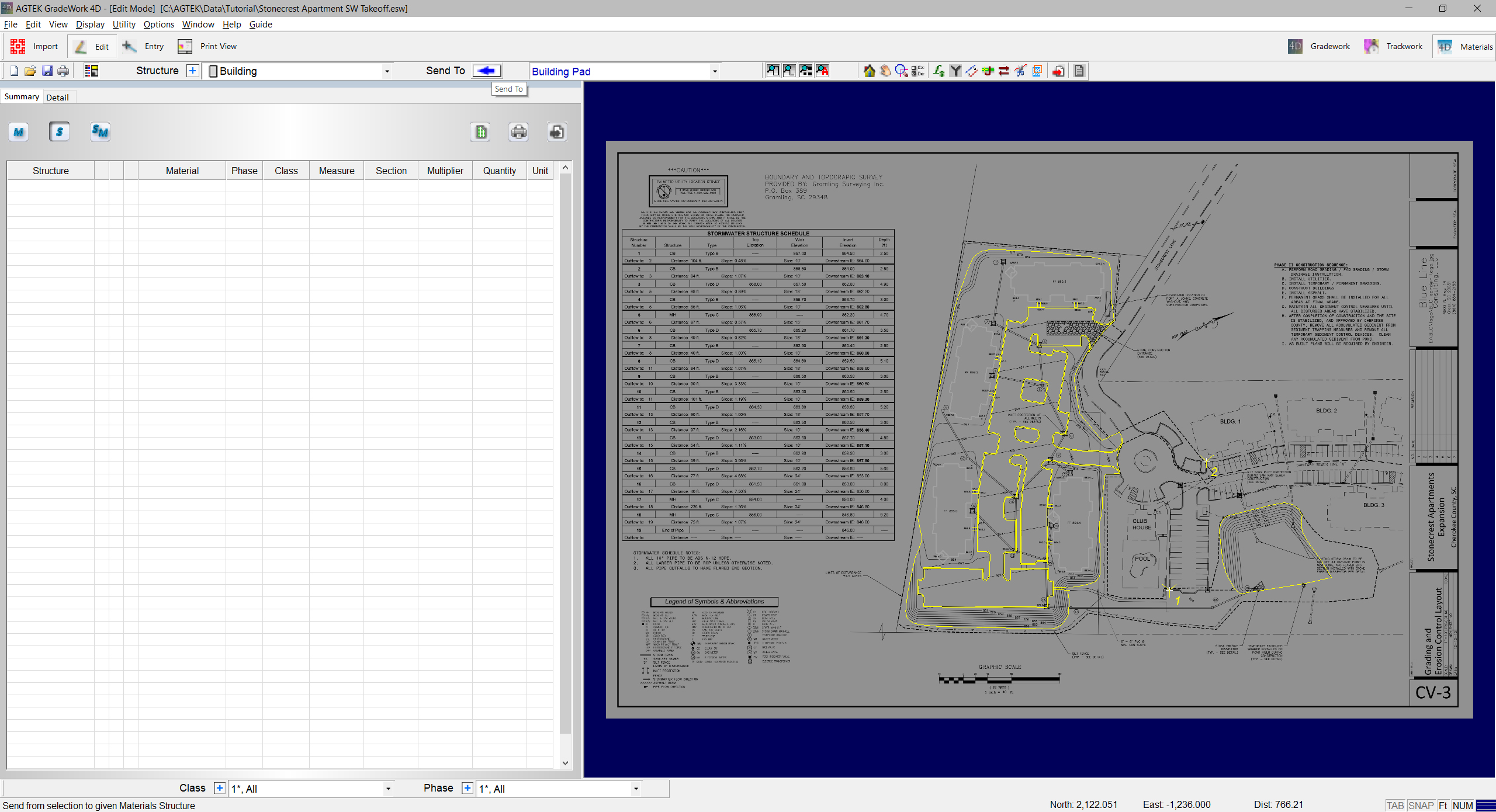
Select the desired structure or add an new structure. Select one of the lines to be used for the structure. You may use Label Selection if there are multiple entries with the same label. You may hold the Shift key to select multiple lines. Click the Blue ARrow to send the selected lines to the structure.
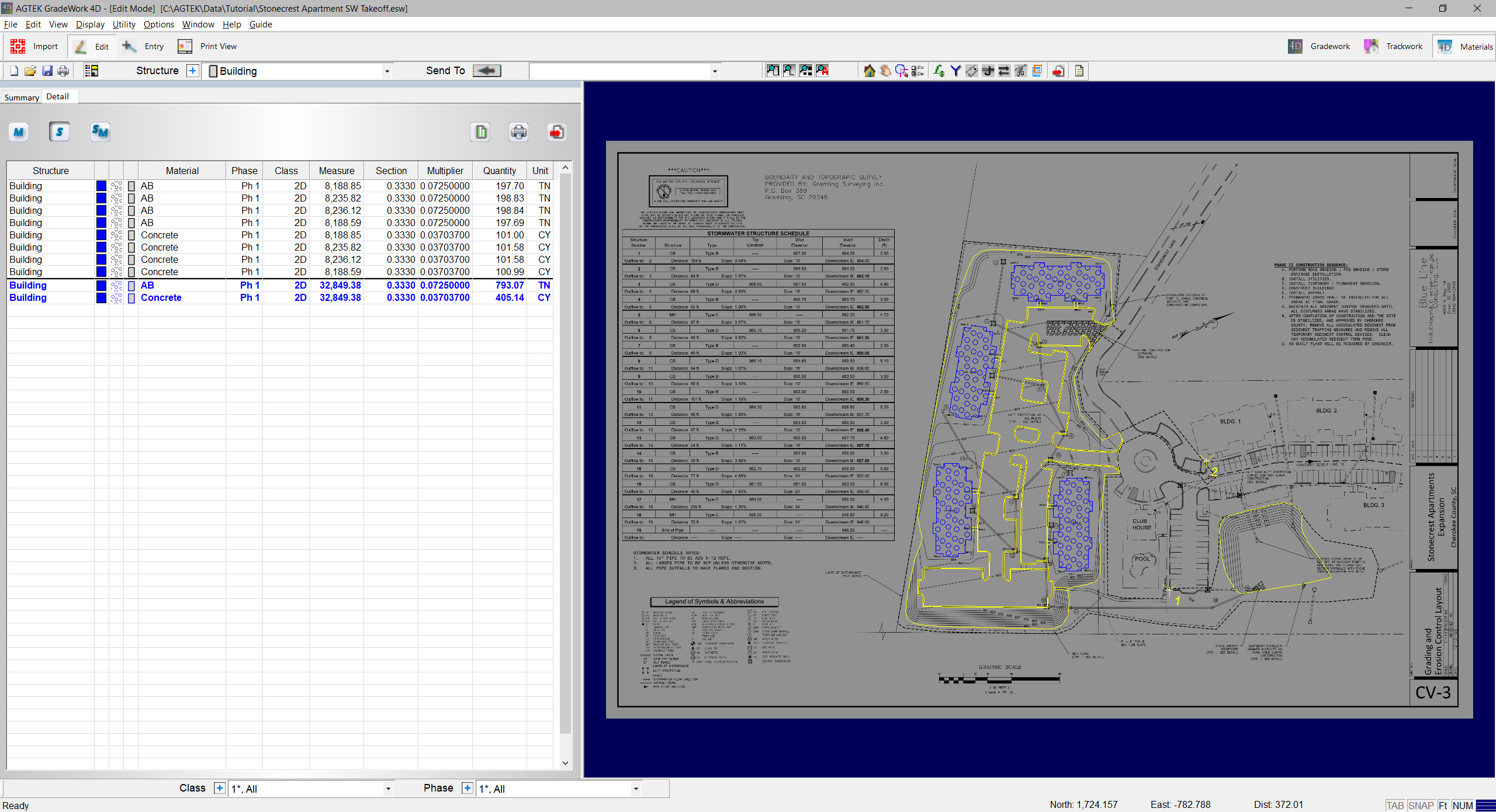
The structures will be added and displayed on the Report view.