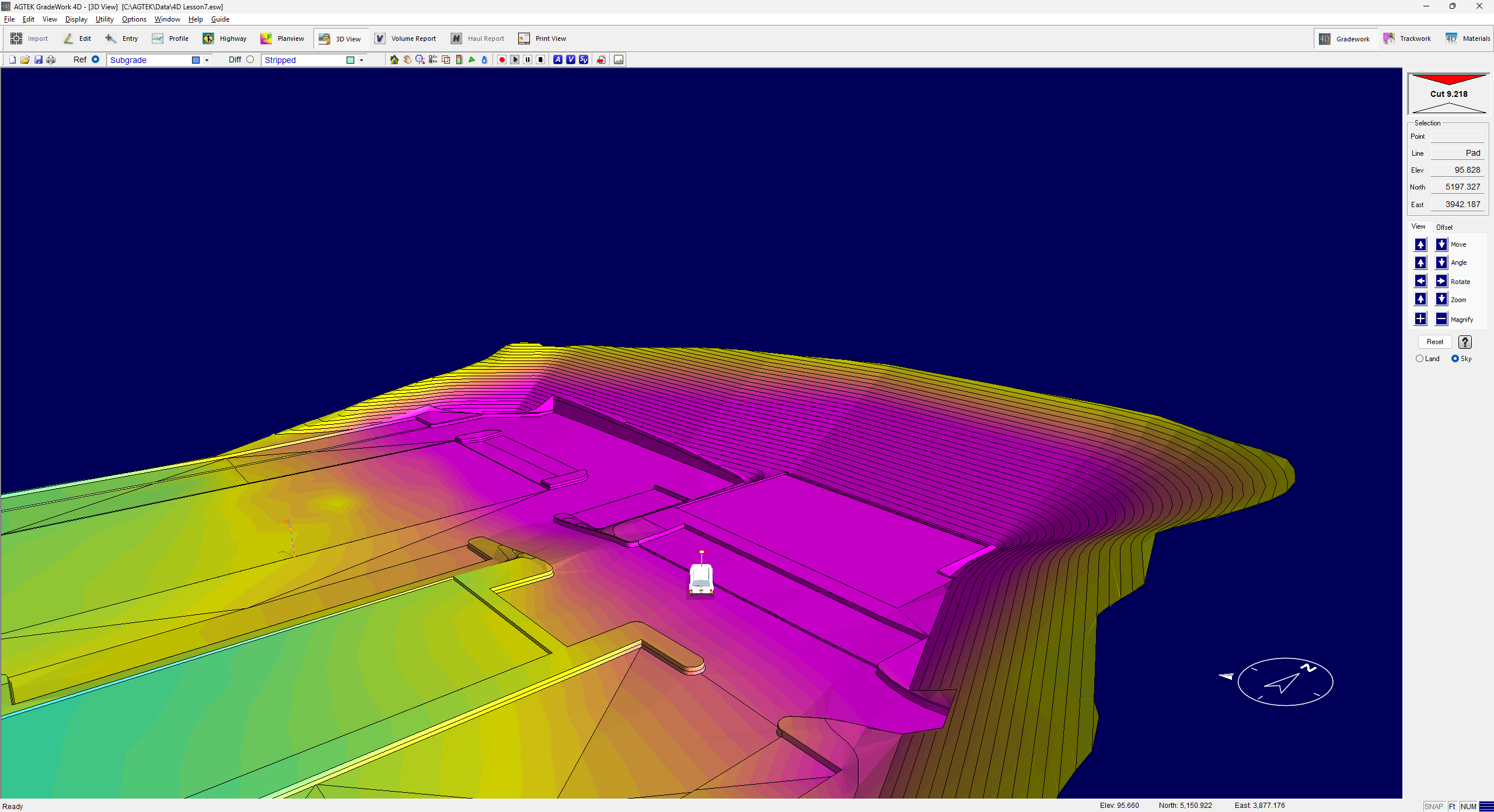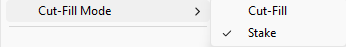
Cut-Fill mode is used to position the vehicle on the 4D surface. The Cut-Fill mode has two options. Cut-Fill and Stake.
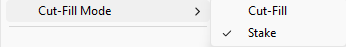
Select the desired mode..
When Cut-Fill is selected, the vehicle will be positioned on the Difference surface, so when driving on the site, the vehicle will move up or down based on the depth of cut or fill.
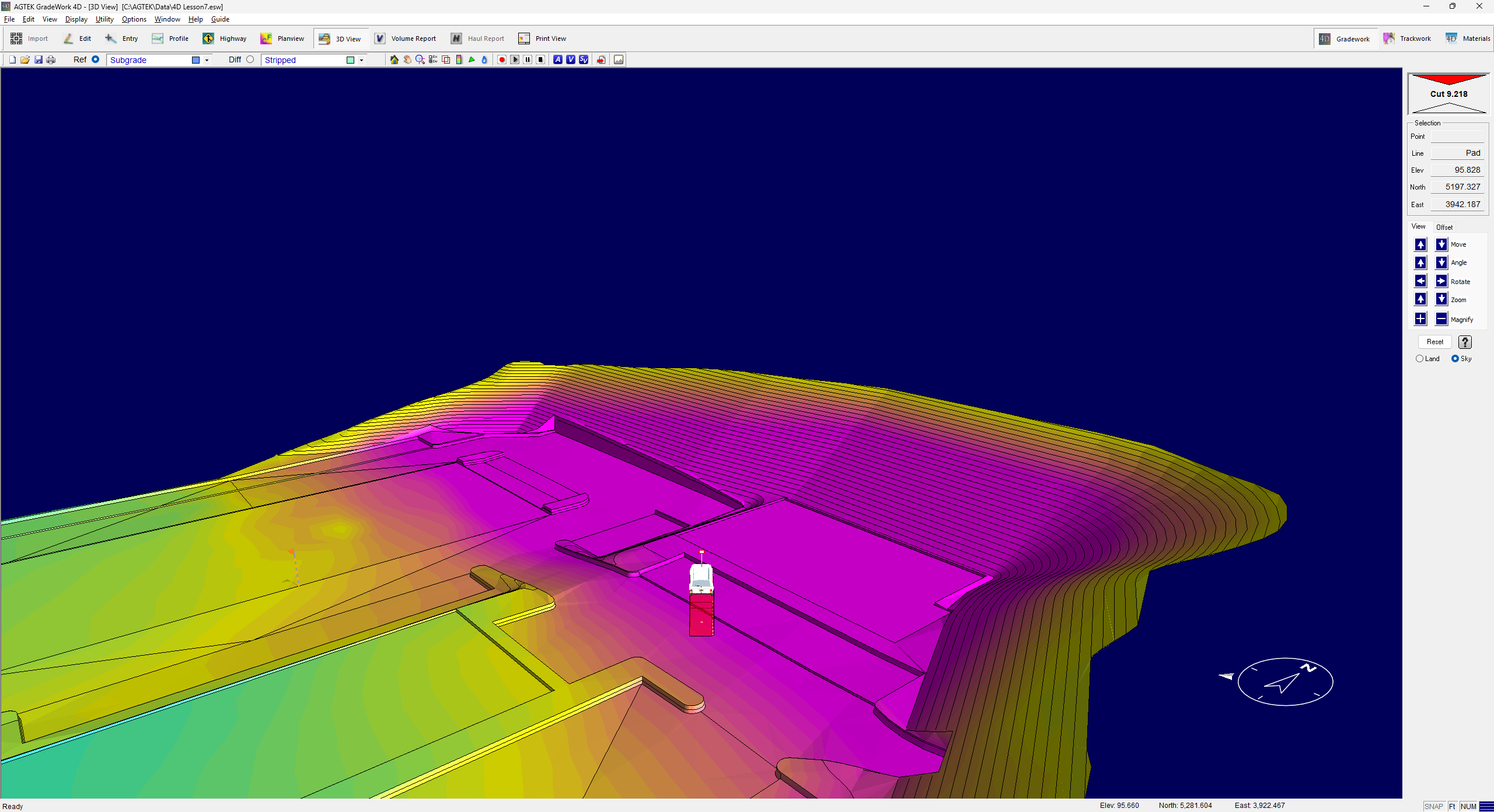
When Stake is selected, the vehicle rides on the Reference surface, keeping the vehicle on the surface.