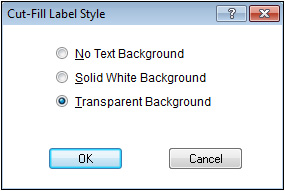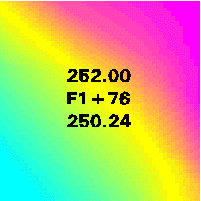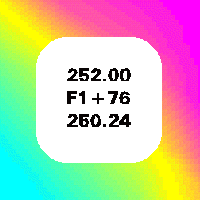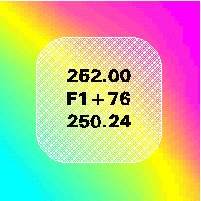Cut-Fill Label Style
Located under the Edit Menu on the Print Page, the Cut-Fill Label Style command allows you to change how the labels on the cut/fill shade map display. When selected, the following window displays.
|
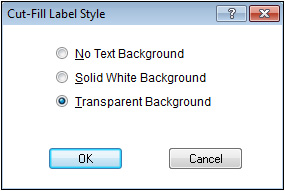
|
|
|
|
|
|
|
No Text Background
The label text displays over the cut-fill shading without a background.
|
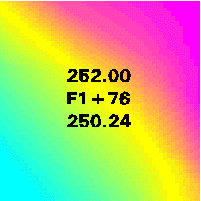
|
|
|
|
|
|
|
|
Solid White Background
The label appears transparent allowing the cut/fill shading to show through.
|
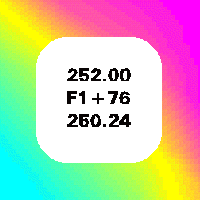
|
|
|
|
|
|
|
|
|
Transparent Background
The label has a white background with black text.
|
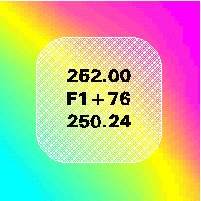
|
|
|
|
|
|
Select the option by clicking on the option. When selected, the circle next to the option becomes filled. By default, the program automatically switches the option back to Transparent Background with each new session.