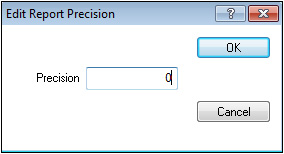
The command allows the user to edit the decimal precision of the reports. When selected the Edit Report Precision window displays.
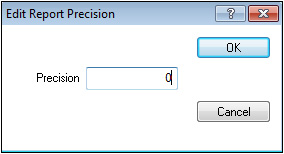
Enter a value between 0 and 2 and press OK. A value of 0 will round off cut/fill values to the nearest whole number, 1 to the nearest tenth and 2 to the nearest hundredth.