Depending on which item you are scaling, their are two different windows which may appear.
![]()
2D Overlay
The 2D Overlay can be scaled on the Print Page. First select the overlay with the Left button, then choose Scale from the menu. The Edit Plan Scale window displays.
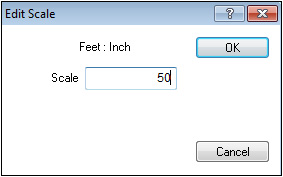
Type in the new scale in the text box between 1 and 100000 and press the OK button.
![]()
Profile
The profile sent to the print page from Profile View can be scaled vertically and horizontally. When the profile is selected and Scale is chosen from the Edit Menu, the following window displays.
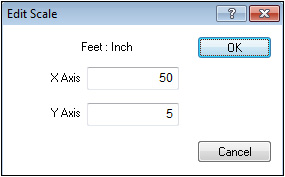
Type in a new value for the X Axis (Horizontal) and Y Axis (Vertical) and press the OK button.