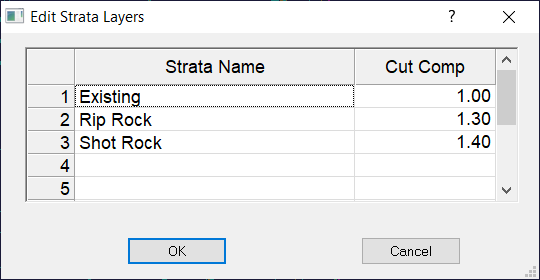
Video Links: Entering Strata
This command allows the user to edit that entered strata name and cut compaction from the Volume Report page. The Existing ground name can also be changed here. Changes made here affect the entire job, not the information displayed on the volume report.
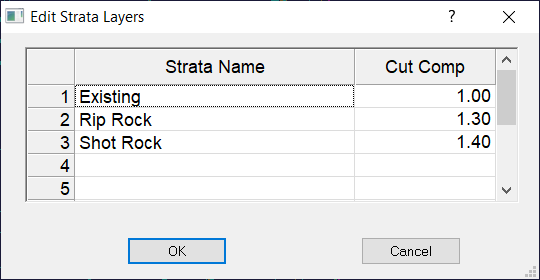
Double-click in the box to select the text or value. Make any changes and press the OK button to apply the changes. To delete a strata layer,select the Layer and press the Delete key on the keyboard.
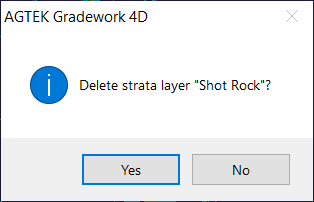
Press OK and check Yes to confirm the deletion. The Cancel button aborts the changes.
Also see: Entering Strata