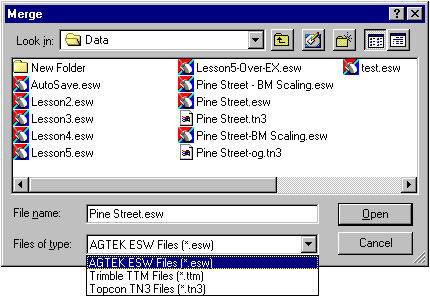
This command is used to join ESW, TTM and TN3 files together. Select the Merge command from the file menu to display the Merge window.
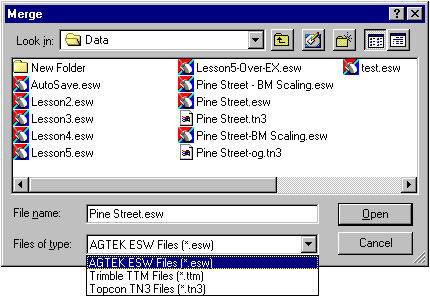
Change the file path as needed and choose the file to merge. Press the Open button to merge the files.
|
Note: |
|
TTM (Trimble) and TN3(Topcon) are trimesh files. TTM and TN3 Files will replace any existing data in the Data Lines layer of the Design Surface in the file. Any editing of the data after merging of TTM or TN3 files will cause the program to create a new trimesh and replace the one which was just merged. |