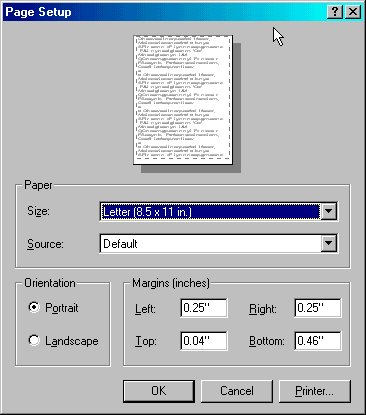
Displays the Page Setup Window allowing changes to be made to the printer properties, such as paper size, orientation, margins and which printer to use.
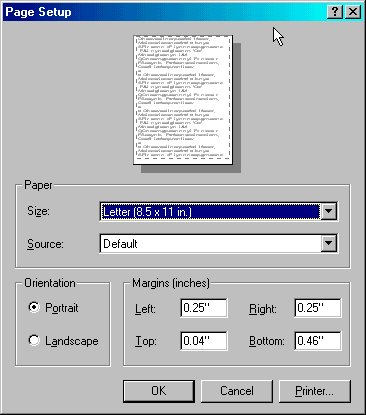
Choose the printer by pressing the Printer button. A window displays allowing the user to change the printer and adjust the printer properties.
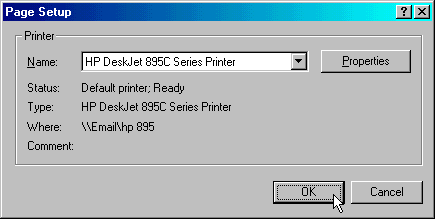
Press OK to return to the Page Setup window..