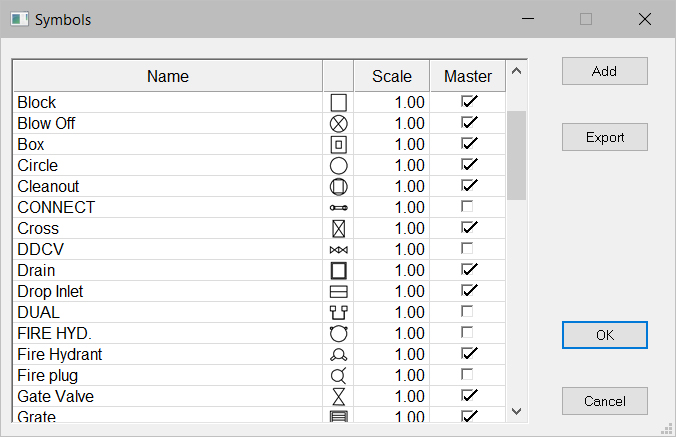
Symbols are used for count structures. A default symbol list will be added on installation. If you open older projects with user defined symbols, you may add them to the master symbols list. To display the Symbols list select Edit > Symbols. All current symbols in the file will be listed. To add the symbol to the master list, check the Master column.
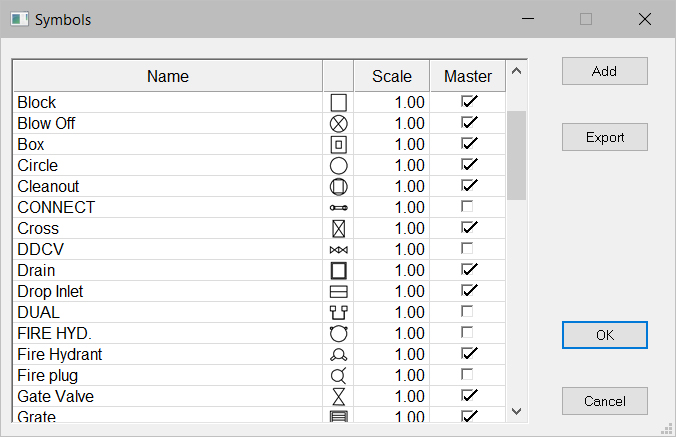
Click Add to add a new symbol name. Enter the name of the symbol. Select the symbol from the list. Enter the desired scale factor.
Click Export to export the symbol list in it's current state, or for use on another computer with the same symbol list.