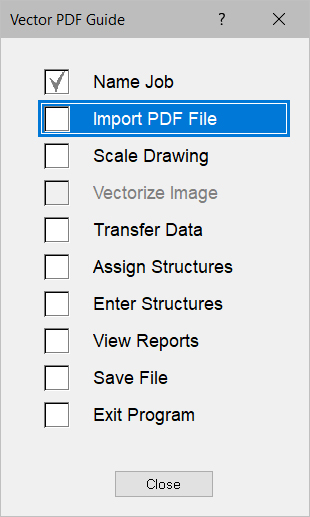
The Materials Vector PDF Guide is designed to assist data entry from a PDF file. Press Guide on the menu bar and select Vector PDF to display the Vector PDF Guide. Press the G key on the keyboard to activate the guide after selecting the desired guide. The suggested data entry sequence is listed from top to bottom on the list. Below is an explanation of the commands on the PDF Entry Guide.
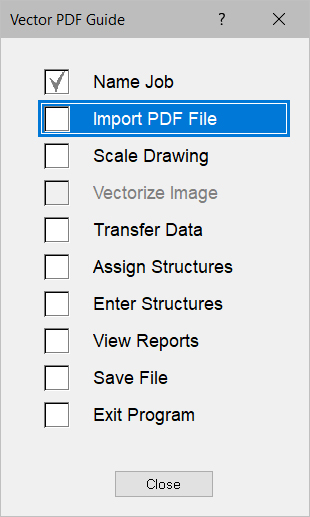
Name Job |
Entry of job name, builder and data. Units of measure is only available on a new job. |
|
|
|
|
Import PDF File |
|
Import the desired PDF file. |
|
|
|
Scale Drawing |
|
Used to scale the PDF drawing. |
|
|
|
Vectorize Image |
Used to generate vector data from a vector PDF file. |
|
|
|
|
Transfer Data |
|
Keeps you in Import mode to transfer data |
|
|
|
Assign Structures |
|
Switches to Edit mode |
|
|
|
Enter Structures |
|
Switches to Entry mode |
|
|
|
View Reports |
Displays the Report View |
|
|
|
|
Save File |
Saves the job file |
|
|
|
|
Exit Program |
|
Exits the program. If job has changed since last save, you are prompted to save the job before exiting. |