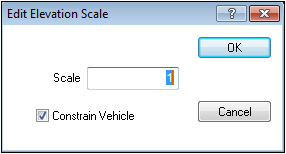
This command is used to adjust the 3D Terrain view scale. Increasing or decreasing the scale allows the user to change the relief of the terrain view. When selected, the Edit Elevation Scale window displays.
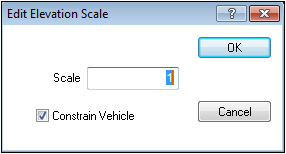
Change the value in the Text Box to change the Elevation Scale. A value between 0.001 and 20 can be entered. Select the Constrain Vehicle checkbox to allow the vehicle to remain the same scale.