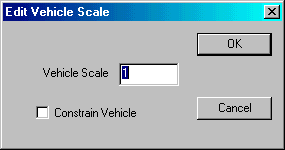
This command changes the size of the vehicle in relation to the 3D View. When selected, the Edit Vehicle Scale window displays.
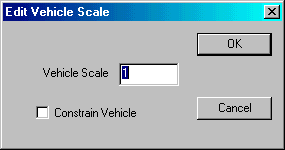
Checking the box next to Constrain Vehicle enables the elevation scale to be increased, but keeps the vehicle at the specified Planview Scale. Change the value in the Text Box to change the Vehicle Scale and press the OK button.