
The first step in the process is to define the perimeter or limits of your area of interest.
Left click to begin drawing your perimeter.
Close the perimeter by clicking on the first point.
Edit the boundary by selecting the Arrow icon at the bottom of the screen, then click and drag the created points as desired..
Additional points can be created by clicking on the midpoint between two existing points.

At any time you can click the Undo icon at the bottom of the screen to cancel the last action.
Once the boundary is complete and in the desired location, select the Checkmark to complete.
At this point you will be given an opportunity to define any internal “islands” or additional areas to exclude. The same boundary tools apply.
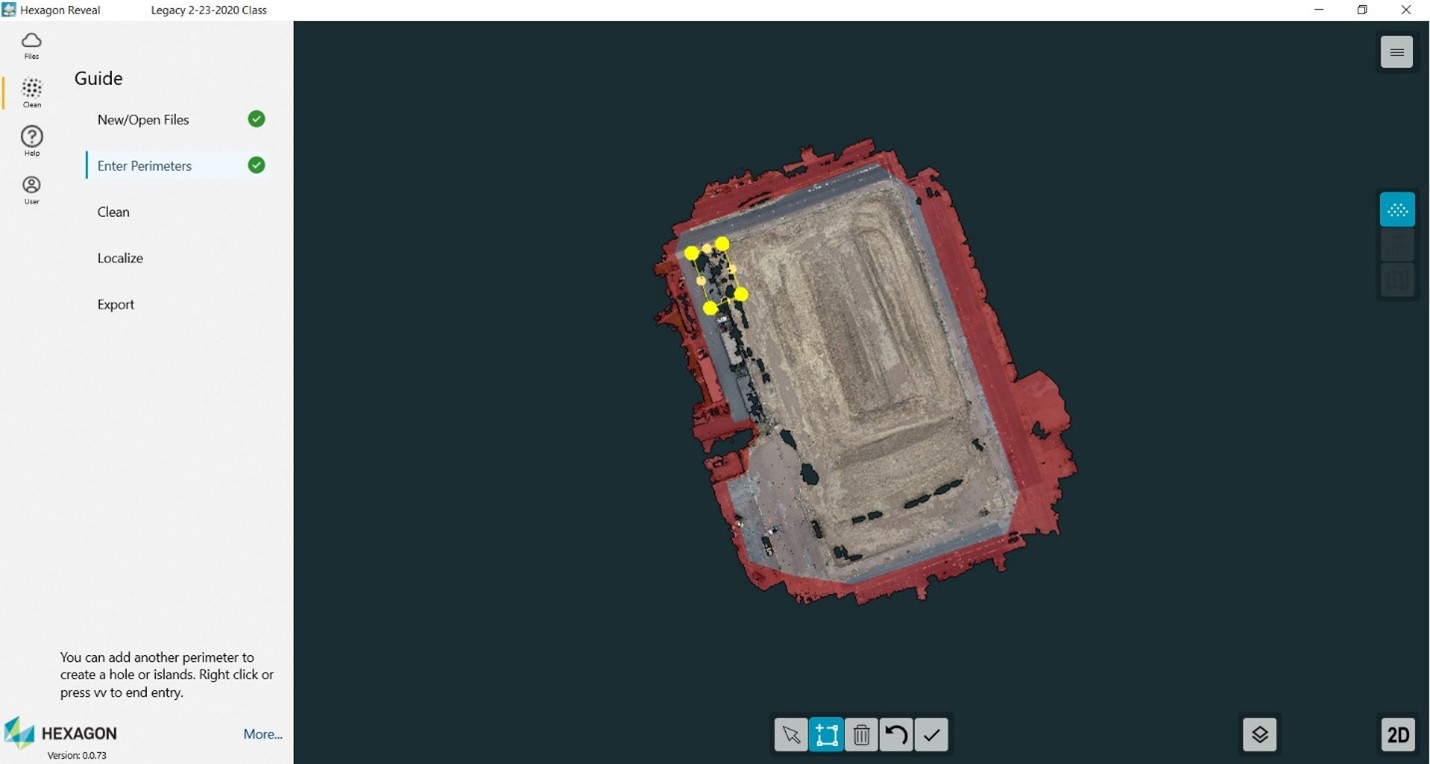
All highlighted points outside the defined Perimeter, shown in red will be placed into a Deleted Points class. Those points will be accessible to you and can be reclassified if needed.
Note: