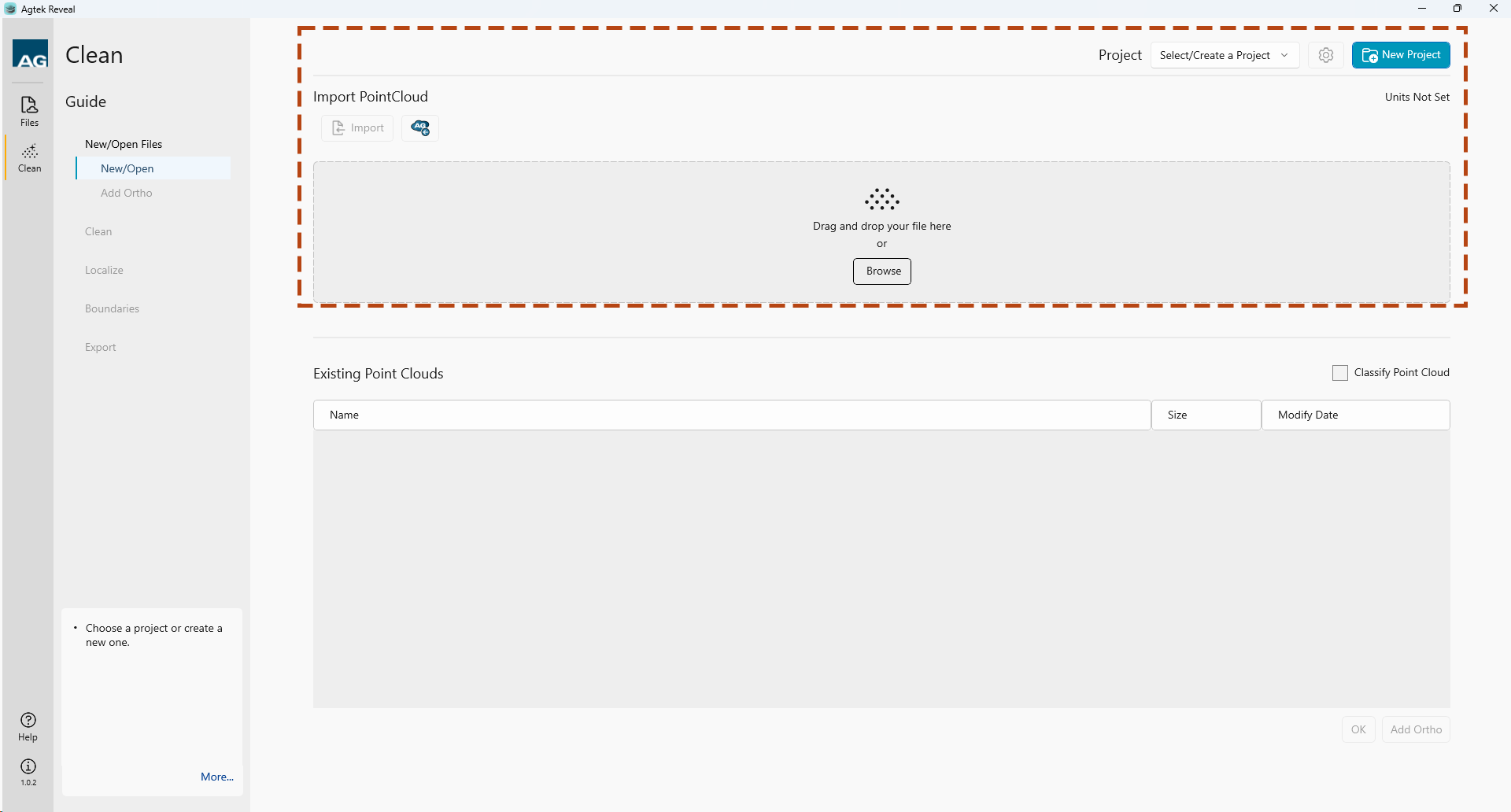
New Project & Files
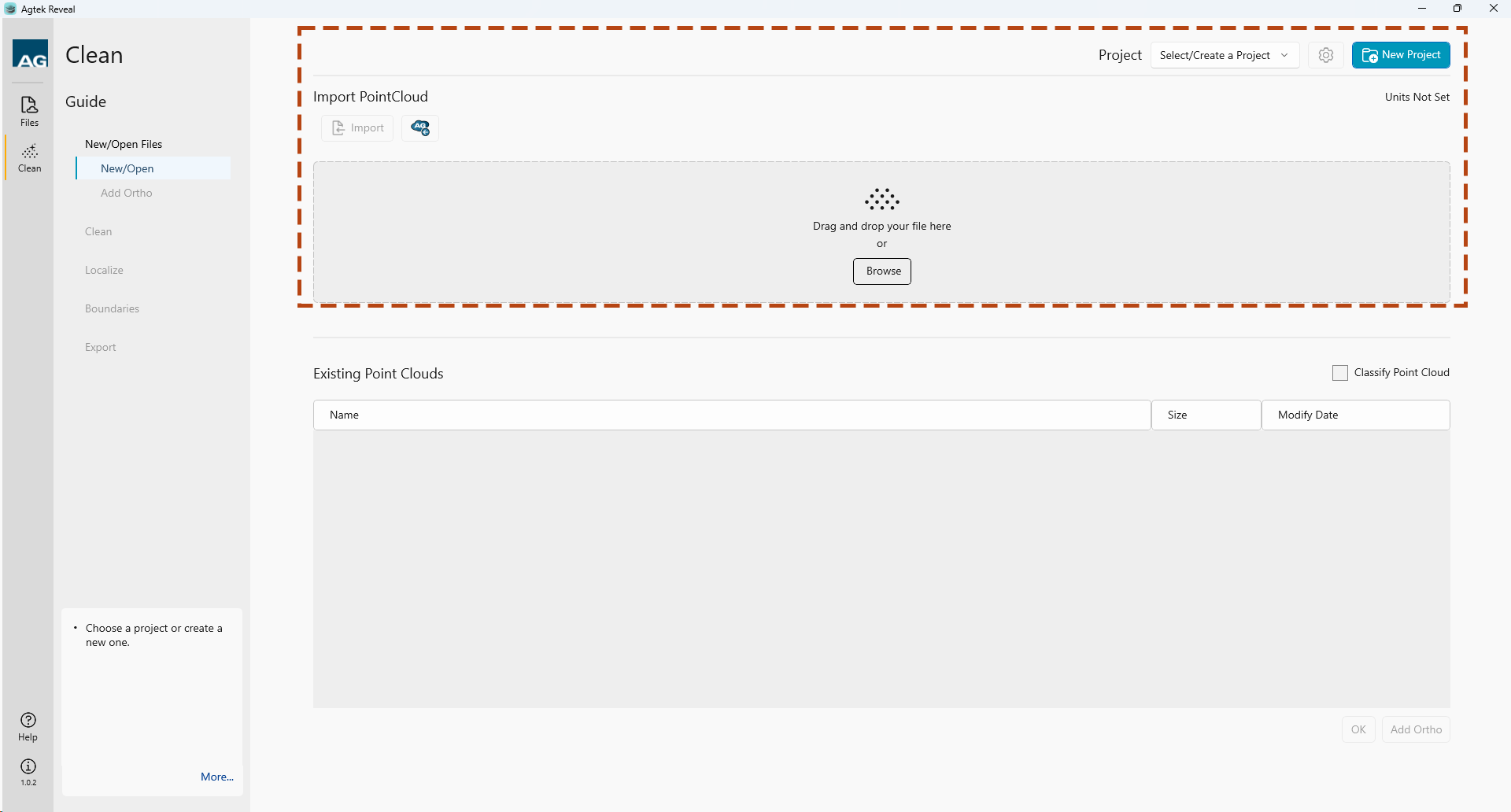
The New/Open Files menu is where you can create and manage your project settings, files, foot definition, and auto classification option.
To create a New Project, select the New Project button.
Name your project and select OK
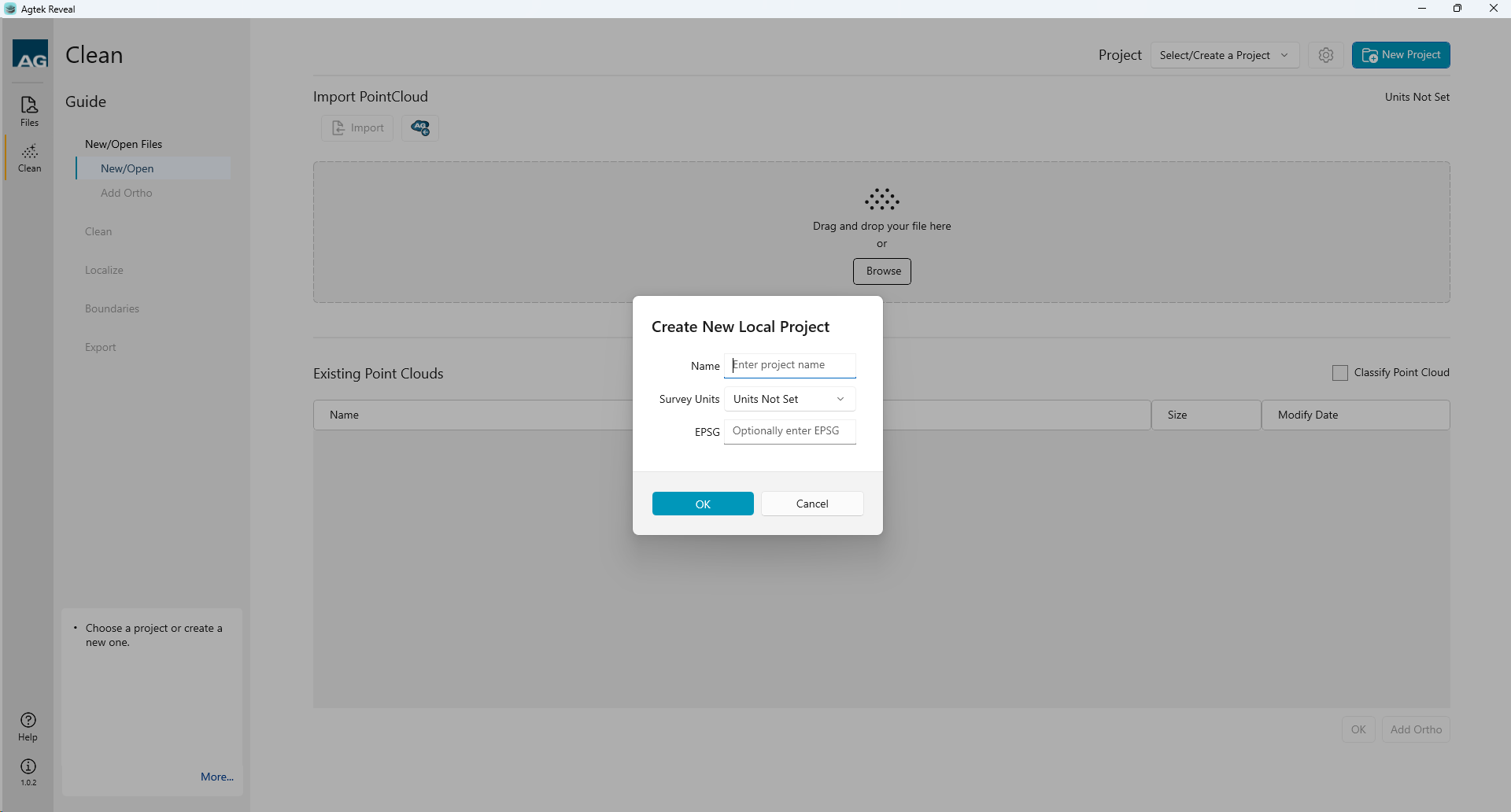
Select an existing Project with the drop down menu option.
Adjust your Project settings by selecting the Settings Icon.
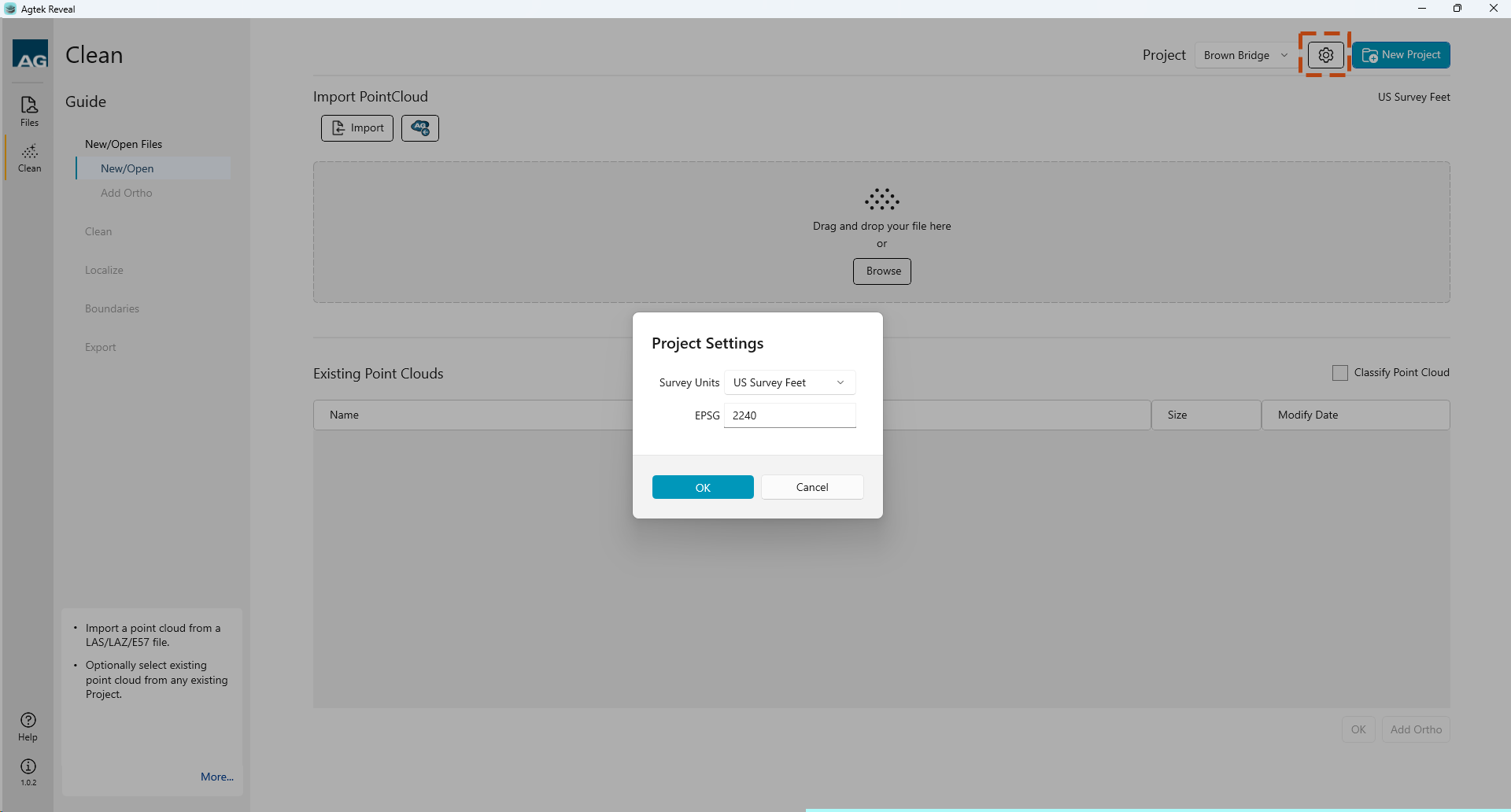
Within the Project Settings you can set the Units from the drop down menu.
The default Project foot definition is not defined. Reveal will look at the point cloud you upload for the selected project and update the Project foot definition to match.
Your project EPSG code can be entered as well. If it is not known Reveal will use the EPSG found in the imported point cloud added to the project.
Select OK when complete.