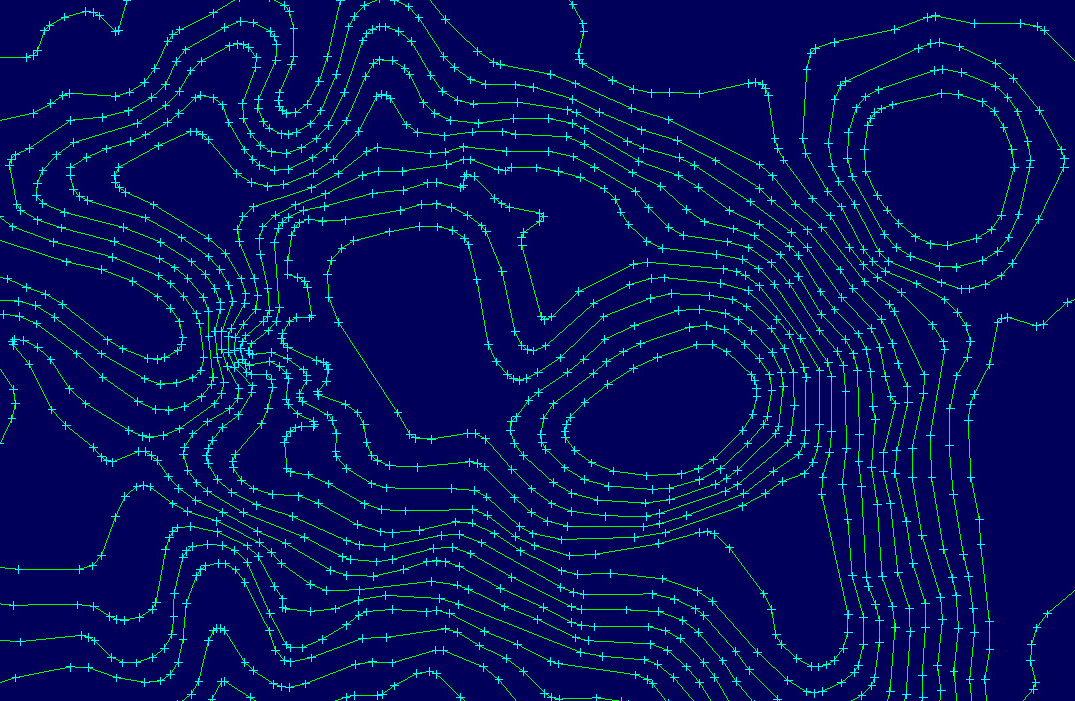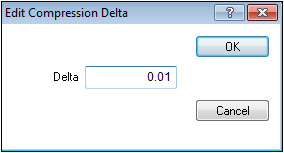
This window displays when using the Compress Selected utility for the fist time. You may also select the Options menu and select Compression Delta. The Compress Selected utility rremoves points along a straight line within the tolerance of the compression delta. The default compression delta is .01 feet, which is applied when transferring existing data lines.
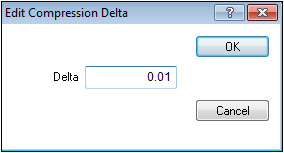
You can see the results of the default compress in the image below. Plus marks are displayed to show the points on the lines.
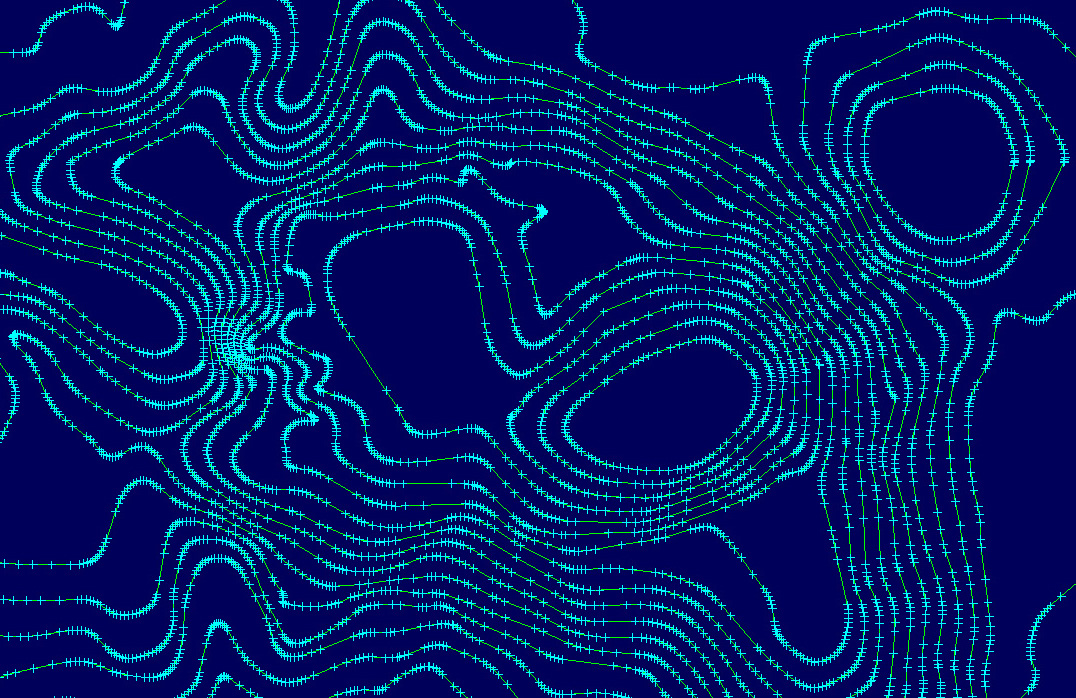
You can change the compression delta to reduce the number of points in the file. The delta represents a variance from a straight line drawn between two adjacent points. The larger the delta, the greater the number of points that will be compressed.
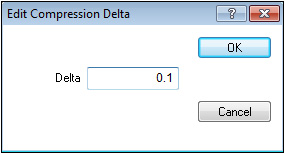
If we change the compression delta to .1, you can see the results of the compression in the image below. If the compression delta is too large, the integrity of the lines may be lost.